Organize your day, take care of personal obligations, know exactly what needs to be done at work. If you've decided to lead your career on your own, you know how difficult managing tasks can be. Who has never sunk into jobs that seemed endless? Planning and task management are part of the scope of work for those who manage a small business. Trying to do everything at once is one of the biggest procrastination traps. When you find yourself immersed in a pile of work, that feeling of leaving everything for later is likely to appear.
Maintaining focus is one of the most challenging attitudes. Productivity is completely linked to how we deal with the number of tasks and the time available. Carrying out projects in small stages will make everything more fluid, with that good feeling of accomplishment.
In this article, as in the IT Guide for Small and Medium Enterprises , we have selected some tools for you to never suffer when organizing your work.
Best tools for managing processes and activities
Trello

Creating activities with Trello is pleasant and light, demystifying that idea that the work planning phase is a heavy and dull activity. The tool allows you to place colored labels to define the priorities. The most important tasks can in red, for example, in order to be located quickly.
Trello is an excellent activity manager widely used by startups and small and medium-sized companies.
Quire

The look is quite simple and for those who prefer to work on more modern and dynamic -looking tools, Quire may not be the most suitable. One of the greatest qualities of Quire is its versatility . It has basically two distinct areas, separated by columns. It is very easy to manage tasks with only two or three clicks.
Asana

The collaborative chat is a great differential as it facilitates direct and fast communication. Without wasting time with email shipments.
Managing tasks with this tool becomes a very interesting activity because of your ability to group different teams and have access to graphics with the evolution of each team's work . The tool can also be integrated with the email. Its premium version allows you to manage tasks from large teams easily and dynamically. For small businesses, with lean teams, the free option is well in your role.
Artia
In the air aunt , you C enjoys your projects in one place. With custom reports and dashboards , you have quick access to the necessary information and insights about the performance of each project. In addition, you can see, in real time, everything that needs to be performed and, through the appointment of hours , understand the exact time that each activity requires.
For the teams, the artia facilitates communication through the option “Comments”, which keeps all informed and guarantees more collaboration in the activities. In addition to all this, the big differential is the support offered , with affordable and Portuguese features.
Although it is a paid tool, the artia has free test option, being an ideal option for small and large companies.
Basecamp

As there is no free version (you can try it for 30 days), Basecamp is a very complete tool. It is divided into activities, projects, chats, calendars, among other features that cover different phases of the project, from planning to analysis.
monday.com

The first step in using the tool is choosing a model that adapts to the company's needs. From there, it is possible to customize several items. The platform is intuitive: through columns, in addition to the options we have already mentioned, you can mark locations, add texts, numbers, links and more.
In addition, Monday.com can combine with other tools such as Drop box , Microsoft Excel, Google Calendar, Google Drive and Trello - even, we'll talk more about the latter.
The tool is paid and usage costs vary between R$83 and R$15,591 per month — billing is done annually —, with plans ranging from basic to enterprise, from 5 to 200 users . For more than 200 people, you must contact the company to request a personalized quote.
Runrun.it

With an intuitive, organized interface and support for Portuguese and English, the platform presents its commands through informative tables and efficient instruction guides.
With labels, deadlines, search bar and message murals, Runrun.it also allows you to create various different types of reports to recover data on every detail of the projects.
Furthermore, the user who manages the main account can stipulate hierarchical levels in their team, customizing access to the platform's resources and functions in creating tasks.
Pipefy

Within the platform, the manager informs which activities the team needs to manage and adds a checklist of what needs to be done at each stage, and who should be responsible whenever the activity is requested. So, every time someone creates a new task, the tool automatically delegates it to the right person and informs what needs to be performed in each phase.
Ease of use is one of the highlights of the tool, which does not require an IT structure for installation.
Currently, the services offered are free for up to five users from the same company. From the fifth month onwards, the company starts paying a monthly fee of 30 reais per registered person.
To finish
Managing tasks is synonymous with increasing productivity and improving team performance. This is due to business and process management in companies, helping people achieve their goals and goals within the company's strategic planning.
Thus, if your company's tasks and processes are not managed in any way, think seriously about deploying a solution like those mentioned earlier, or another that you find interesting for your business.
This and many other tools you find in our IT guide for small and medium businesses . You can download the ebook and send it to your co -workers.
To the next!




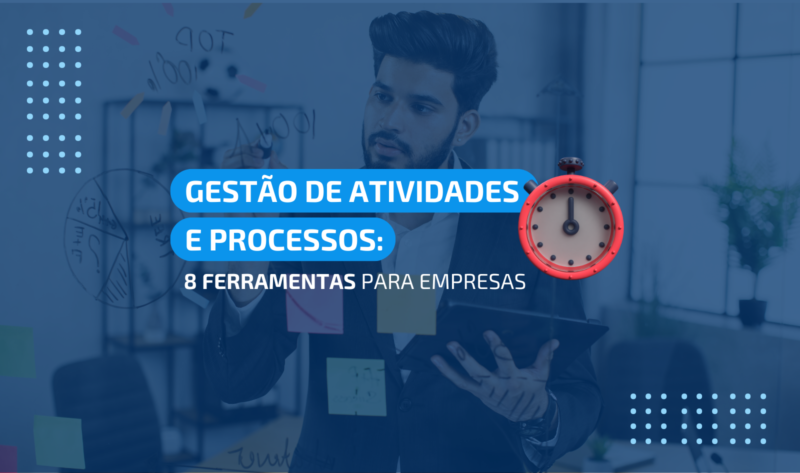


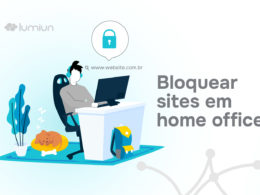
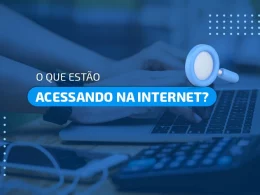
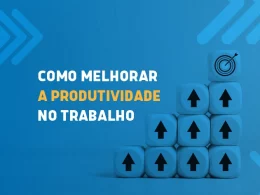
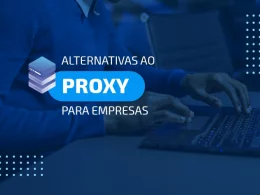
1 comment
Comments closed