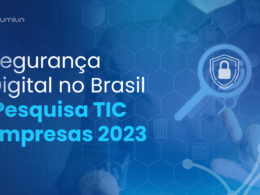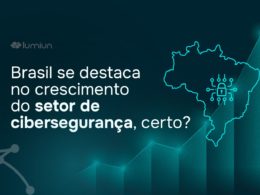You have probably seen or heard of Ubiquiti UniFi , which have been gaining more and more space in the market and consolidating themselves as one of the main choices in routers for different network scenarios. In addition to robustness, many professionals seek to understand how to apply a content filter in UNIFI environments to ensure more safety and navigation control. With a wide variety of models and price ranges, UNIFI devices serve from users looking for a cost-effective solution to more demanding environments that demand high performance and reliability.
The popularity of the UNIFI line is evident in small and medium enterprises (SMBS) , and is also a common choice between managed service providers (MSPs) and in corporate environments . Its centralized management system and intuitive interface allow easy integration with the network infrastructure, simplifying from initial settings to continuous monitoring. This makes the solution accessible even for users with limited technical knowledge.
Despite robustness and high performance, UNIFI routers do not offer a complete solution for content filtering . Standard options are limited to the basic blockade of known threats, such as malicious sites or adult content, which may not be sufficient for companies that need more personalized access policies or detailed reports about network traffic .
Fortunately, there are simple and effective alternatives that can easily be integrated with UNIFI devices to improve safety and navigation control. The use of DNS filter is one of these solutions, allowing to restrict content categories, monitor hits and apply differentiated policies by user group or schedules.
If you prefer, you can watch the video we have prepared about the Ubiquiti configuration to use Lumiun DNS .
Next, we will explore some UniFi line models and explain why the content filter is an essential component for safety and control of your network.
What are Unifi Cloud Gateway, Dream Machine and Next-Gender Gateway routers
Before we talk about the specific features of UNIFI routers, it is important to understand the basic structure of acting of the UniFi system , developed by Ubiquiti . UNIFI is a centralized management platform that integrates several network and safety devices, organized into different functional modules . Each UNIFI equipment can participate in one or more of these modules, depending on their function and capacity.
The Unifi Ecosystem modules are:
- Network -Responsible for network management, including gateways, switches and Wi-Fi access points.
- Protect - focused on security cameras, recording storage and real -time monitoring.
- Access - Manages intelligent locks and access readers, allowing the physical control of doors and entry of people.
- TALK - IP telephone system (VOIP) for companies, with centralized extension of extensions and devices.
- Connect -Focused on the management of physical spaces, with check-in visitors, dashboards and integration with company physical systems.
In this article, we will address three equipment. Two of them stand out for integrating the five main modules of the UNIFI Network, Protect, Access, Talk and Connect ecosystem, allowing them to act as central controllers . This means that these devices can manage the entire UNIFI infrastructure of the network , including switches, access points, cameras, access control systems, and VoIP telephone devices , all from a single console.
Management can be done:
- Locally , via the UniFi Network module, with direct access to the web interface of the device.
- Remotely , through the UNIFI (UI.com) cloud, allowing safe and practical access from anywhere.
This flexibility makes the UNIFI ecosystem especially interesting for companies, integrators and MSPs , which seek easily of expansion centralized control.
The third equipment addressed has no built -in UNIFI module . To manage, you need to use:
- A server with the UNIFI Network application installed on a computer or VM for local operation;
- Or, integrate it into the environment of other equipment that acts as a UNIFI controller , such as the UCG (UniFi Cloud Gateway) or UDM (UniFi Dream Machine) .
This type of configuration is common on devices such as UXG (UniFi Next-Gen Gateway) , which function exclusively as high performance gateways and depend on an external controller for configuration and management.
UNIFI Cloud Gateway (UCG)
UNIFI Cloud Gateway (UCG) represents one of Ubiquiti's latest generations, focused on modern corporate environments that require cloud -centralized management and high scalability. UNIFI Network module , as well as compatibility with the UNIFI Cloud Console , which allows the remote and unified management of various websites and devices.
UCG does not have integrated Wi-Fi and is ideal for projects with distributed access points . It is focused on professional environments , especially MSPs, medium -sized companies and distributed networks , offering high performance, advanced safety features and ease of expansion.
UNIFI Dream Machine (UDM)
UNIFI Dream Machine (UDM) and its variations (UDM-PRO, UDM) are “all in one” solutions, designed to integrate multiple functions into a single equipment. The standard UDM model has router, firewall, UNIFI controller and Wi-Fi access point on the same device, being ideal for small offices or advanced homes . UDM-PRO and UDM models do not have a built-in Wi-Fi, but offer greater processing power, additional ports, UNIFI Protect and, in the case of SE, POE ports.
The focus of the UDM line is ease of use , offering complete control of the network and other Unifi modules , without the need for additional equipment.
UNIFI NEXT-GETEWAY (UXG)
The UNIFI Next-Gen Gateway (UXG) , especially the UXG-PRO model, is aimed at those who need a high performance router/firewall , but want to keep the UNIFI Controller separate, either in a cloud key, UCG or dedicated server. Unlike the UDM line, UXG has no integrated UNIFI controller , nor support to modules such as Protect, Access or Talk. Its focus is purely in routing, safety and network performance .
It is the ideal option for environments where management is done centrally by another device, and where it seeks to target functions for greater flexibility and scalability , such as corporate networks, distributed projects or with many simultaneous users .
These three models reflect different approaches within the UNIFI: UDM for simplicity and all in one, UCG for integrated and cloud control, and UXG for performance and modularity. The ideal choice depends on the size of the network, the need for centralized control and the expansion strategy.
UNIFI limitations in content filtering
Content filtering on Unif I has important limitations, especially for environments that require detailed control over the use of the internet. Ubiquiti only offers a few basic and generic without allowing granular customization by a specific category or domain .
“Work” and “Family” safety profiles , which focus on blocking adult content and malicious websites . These options, however, depend on DNS resolutions with predefined blocks using third party servers. Since DNS traffic is not processed or analyzed directly by the UNIFI system, there is no generation of detailed reports on what has been accessed or blocked.
This approach results in a series of limitations:
- It is not possible to perform dynamic blocks by category , such as social networks, games, bets, streaming, among others;
- The possibility of creating personalized lists of domain blockages ;
- There is no visibility or navigation reports , which prevents monitoring the behavior of use of the Internet by employees.
This scenario compromises the adoption of strategies for productivity control , information security and network use policies , which depend on visibility and flexibility in access management.
In addition, although UNIFI Firewall is robust and efficient for network security, with rules based on IP addresses, ports, protocols and access policies, it is not designed to act as a content control tool . Its focus is on protecting the network against threats , managing traffic and applying routing and segmentation rules , not filtering types of websites or navigation behaviors.
The importance of content filters in corporate networks
The implementation of content filters on corporate networks is essential to ensure safety , productivity and compliance in the organizational environment. Companies, schools, clinics and other institutions deal daily with sensitive data , and any gap pursue significant risks to operation and reputation.
One of the main benefits is protection against cyber threats such as phishing , malware and ransomware . Filters act as a preventive barrier , blocking access to malicious websites before users interact with them. This additional safety layer reduces the attack surface, protecting the network and devices against infections and data leakage.
In addition, control of access to content not related to professional activities contributes directly to increased productivity . Restricting platforms such as social networks, streaming, games and entertainment helps keep employees focus and reduce distractions in office hours.
Filters also play an important role in preserving a healthy and ethical corporate environment , preventing access to inadequate content such as pornography, violence or hate speeches. The presence of this type of material compromises the organizational climate and exposes the company to legal and reputational risks.
Another differential is the generation of detailed navigation records and personalized reports , offering visibility managers about network use. This allows more informed decisions and policies aligned with the needs of the organization.
From a legal point of view, the adoption of content filters assists in the fulfillment of internal internet use policies , the LGPD (General Data Protection Law) and other information security . Sectors such as education , health and companies with multiple networks and different access profiles benefit from this technology, ensuring control, compliance and continuous protection.
How to apply content filter on networks with unifi
Despite the native limitations of UNIFI regarding content filtering, it is possible to implement more effective control by configuring custom DNS servers . This approach allows you to block unwanted and malicious content with the use of built -in filter DNS providers such as Cloudflare for Families, Cleanbrowsing, Adguard DNS or more robust commercial solutions that offer customizable filters and detailed reports .
In the UNIFI Management Panel, you can configure specific DNS servers for different networks , which allows you to apply content filters to certain areas of infrastructure - for example, block internet access to a network intended for visitors while maintaining access released in another used by employees . This enables more flexible control according to the needs and use profile of each environment.
A critical point of this approach is when network devices operate with static (fixed) IP . In such cases, as they do not receive DHCP settings, it is necessary to manually configure DNS servers on each equipment , which increases the maintenance effort and makes it difficult to scalable the solution. In networks with enabled DHCP, on the other hand, the distribution of filtered DNS is automatic and efficient, facilitating the application of mass policy.
A good practice when using DNS server -based content filters is to create traffic redirect rules , ensuring that all DNS requests made by network devices are forwarded to DNS servers configured at UNIFI . Thus, the content filter is effectively applied to all network users, preventing alternative DNS servers from being used to circumvent restrictions.
A safe and robust alternative: Lumiun DNS
Lumiun Lumiun DNS is a DNS management and safety solution aimed at corporate and institutional environments. It offers protection against digital threats , internet use optimization and visibility on network traffic . Among its main features are: the customizable content filter , with dynamic lists and specific categories; detailed access reports made by network devices; and filters to malicious domains , contributing to safer navigation.
In Ubiquiti equipment, the Lumiun DNS can be done quickly and practically through the DNS Stamp , which uses the DH (DNS Over HTTPS) . DOH is a technology that resolutions domain names through https connections, encrypting DNS queries to ensure the privacy and integrity of the transmitted data . When operating on the HTTPS protocol, DOH camouflages us in common web traffic, making it difficult to intercept and prevent attacks such as Man-in-the-Middle .
How to register with Lumiun DNS
Visit https://dns.lumiun.com/register to create your free account. When you create the account, you will be starting a 14 -day pro plan for plan. After 14 days, you can choose from free (free), pro or education plans.
Fill in your first name, surname, email, phone and password to create your account for free. If you prefer, you can create directly with your Google account.
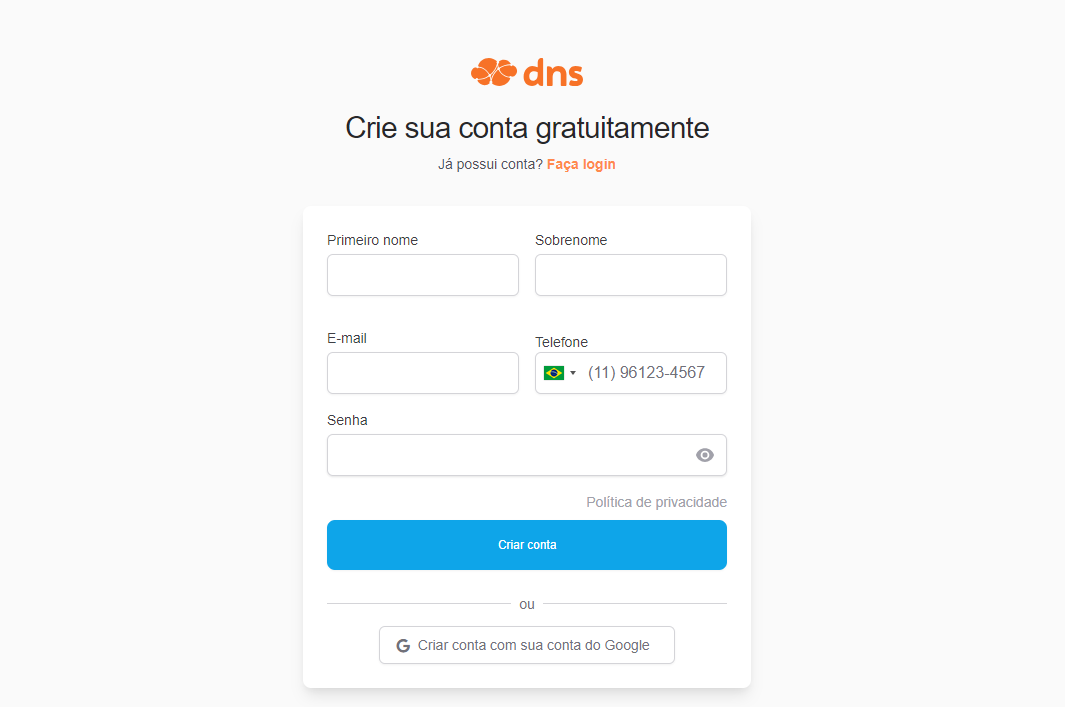
Confirm registration in the email
After registration, confirm your account via the "Check email" in the email that was sent to you. If the email is not in your inbox, check the spams and mark as “no spam” to receive the next.
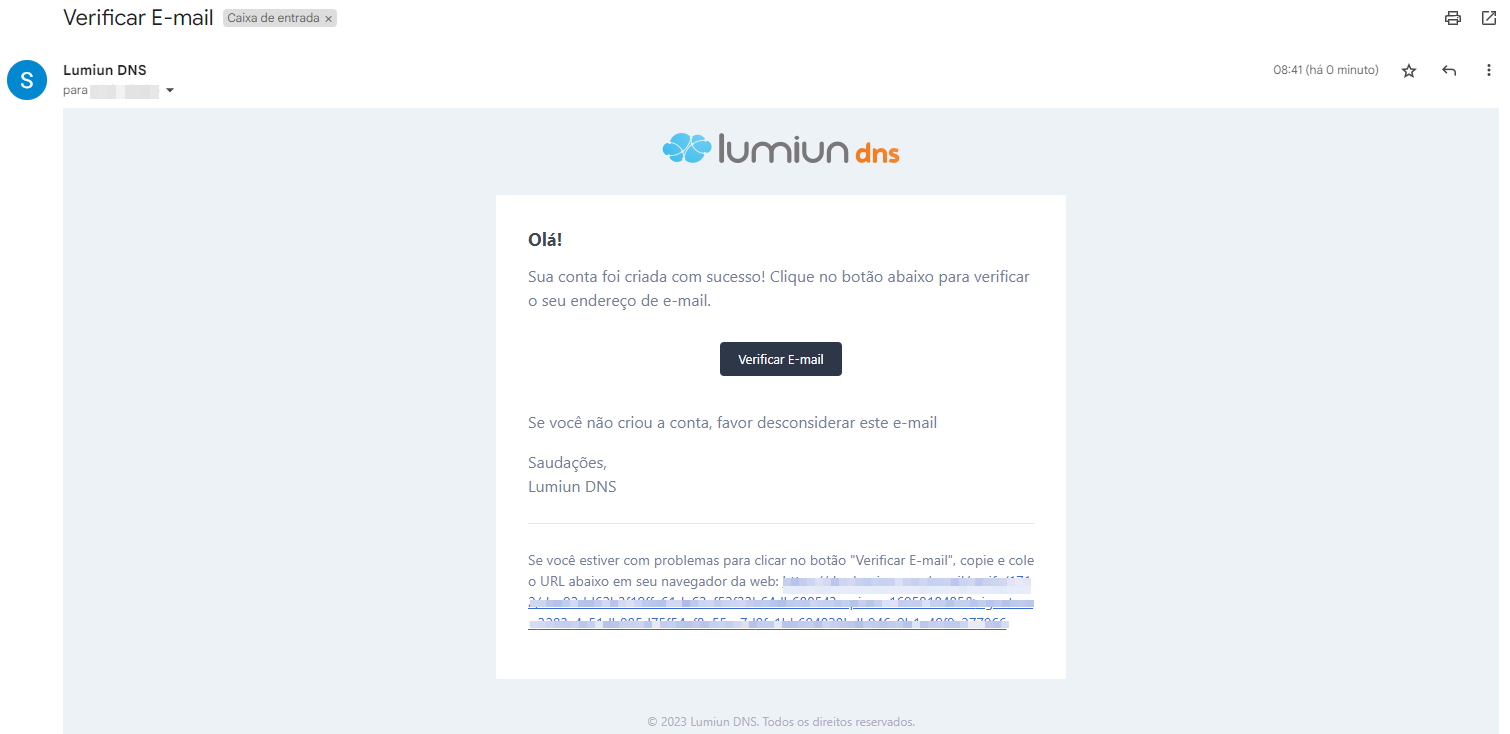
Complete the initial steps
Upon confirmation, you will be directed to the policy page, but first, you must enter the information regarding your organization.
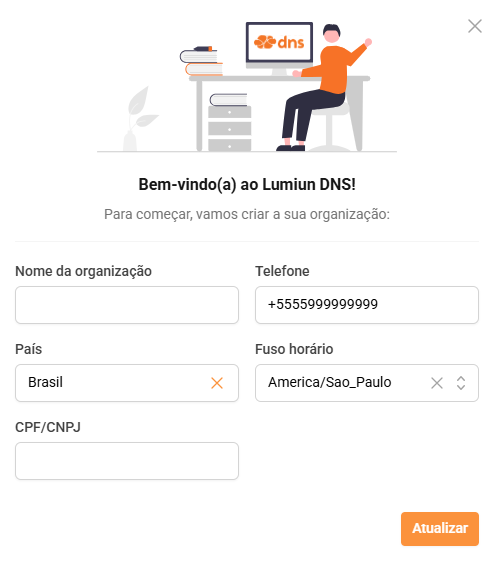
After this insertion, you will go through a brief “tour” about Lumiun DNS.
Good practices to reinforce safety
An effective way to increase network protection and reduce malicious traffic -related risks is to block output traffic at doors 53 (DNS) and 853 (DNS Over TLS) , allowing connections with authorized DNS servers . This measure prevents the use of unrivable DNS servers, reduces the chances of data leakage and makes it difficult to use DNS as a channel for attacks.
segmentation through VLANs allows us to apply specific security policies to different groups of devices, sectors or subnets. This approach helps to contain threat spread , isolate suspicious behaviors, and make incident response more agile and efficient. Solutions such as Lumiun DNS segment53 reinforce this strategy by allowing the application of different DNS filters to each segment of the network, increasing control and safety granularly.
monitoring of reports and network logs is another fundamental pillar for corporate environments. Analysis of these data makes it possible to identify anomalous patterns, improper access and early signs of threats , such as overload attempts through DNS consultations.
Finally, it is essential to maintain firmware, software, APIs and equipment always updated , mitigating risks associated with known vulnerabilities . It is also important to ensure the persistence of security settings and ensuring that the system maintains critical policies even after restarting or updates.
The protection that was missing in your uniFi
UNIFI equipment is powerful and reliable, with models suitable for different types of network infrastructure. However, when it comes to content filtering , they have limitations: they offer only static filters without customization options or detailed access reports .
The adoption of a DNS filter supplies this gap, turning the UniFi devices into an even more complete network protection . This type of integration adds extra layers of security, enables dynamic control over the accessed content and helps comply with standards and legislation , such as LGPD . DNH HTTPS Protocol Support tools offer an important differential by encrypting DNS traffic and preventing it from being intercepted or redirected by third parties.
For those seeking security and content control without giving up the UniFi infrastructure already implemented, solutions such as Lumiun DNS make this process simple, efficient and reliable .