The VPN acronym means virtual private network, translating private virtual network. In a less technical way, the main function of creating a VPN connection is to be able to access data to another computer in a safe way . We have already addressed this theme in another article here on the blog, in it you will have more detailed information about the tool.
Many entrepreneurs are unaware of the tool, or in many cases they do not know the real function and great importance for companies that have an office with sensitive and important business data.
But after all, who really needs a VPN connection ? We list below the most common uses and the reason for using the tool so that you can evaluate if your business falls into one of them.
Who needs business VPN?
Of course, the VPN function is to help increase data security by accessing resources on a network that you are not physically connected. However, visualizing the need for this and especially the importance is a little more difficult. Therefore, we have listed some examples of scenarios where the use of business VPN is extremely relevant:
- Home Office : The employee, director or owner who is at remote work can use VPN to access resources and files from the company's physical network. Making data access and operations performed (bank transactions and file transfer) much safer.
- Privacy in Communication : There is a lot of information and strategies used in companies that can be considered confidential for logistics reasons, or business details that make a difference from competitors. To have safe and encrypted communication between employees, directors and owners, it is important to use the VPN connection.
- External work : In many branches of the labor market there are external workers. These do their work, most of the time, away from the company's premises and on many occasions they need to access important data that is stored on its physical server. What most of them do not know is that for this access to be made safely, a VPN connection must be used.
If you or one of your employees fit into one of these cases I have good news. We have listed below a step-by-step how to create a VPN connection to Lumiun quickly and simply.
Step-to-step: How to create a VPN connection with Lumiun?
Before you know how to create a VPN connection with Lumiun, it is important to know how it works . Basically, Lumiun's business VPN is a solution specifically for small and medium enterprises, which offers employees secure remote access and monitoring of data security threats.
After the VPN connection, the computer of the user who is at home or somewhere else will be connected to the company's internal network. This can establish a remote desktop connection to the company that is connected to the company's network, and can also access the internal network servers and systems in a safer way.
All understood? So let's go step-by-step to create a connection with Lumiun's business VPN.
Step 1
Hiring: Request the hiring of the tool with our team .
Step 2
Lumiun Box : After hiring, you will receive the Lumiun Box to connect to your network. The installation is very simple and does not require technical knowledge. In all steps you have the support of our support team.
There is no need for technical knowledge to install the equipment.
Step 3
Control Panel: Now just access the Lumiun Control Panel, activate business VPN and determine users who will have permission for VPN access.
Step 4
VPN Client: Download VPN Client Software and Lumiun Control Panel Configuration File and installation on devices that will be used at home office, or on travel, for remote connection to the company's network. Then, with VPN Client installed, establish the VPN connection informing user and password.
Ready! You are connected via business VPN on your company's network .
Step 5 (Extra)
Monitoring: If you have an administrator user account you can track which users are connected via VPN and which sites the user is accessing using the Lumiun Control Panel .
Download guide
If you are still in doubt about how VPN business works, don't worry. We have prepared a material with more detail of the previous steps and you can download and read when you want.
Cool, you already know how to remotely access your company's data and equipment safely and quietly . If you want to know how to access the remote desktop, we publish an article with a tutorial, you can access whenever you want.
Now you may be wondering: Why use Lumiun's business VPN ? Well, I imagined that I would have this doubt and prepared some answers.
Benefits and Advantages of Lumiun Business VPN
- Remote access to the company's network internal systems and resources such as ERP system, intranet and file servers.
- Access via remote desktop to computers located on the company's internal network.
- Manager determines which employees will be allowed for remote access via VPN .
- VPN implements an encrypted tunnel that protects the data trafficked against information leakage .
- While with VPN connected, with access to the company's internal resources, the employee will be protected and monitored via Lumiun Control Panel (Site Link) to expand security .
- Safety in navigation when accessing the internet in public places with less reliable networks .
- The activation of Lumiun's VPN feature is simple and does not require additional settings on the internet router.
Most tools that offer the VPN connection service have some user limitation, or do not have a tool -coupled control system, or hiring values are unfeasible. We have listed below some companies that have this service and its characteristics.
NordVPN
- Price: US $ 11.95 / month ( R $ 70.26 in the current dollar quote)
- User Limit: 1 / Account
- Device Limit: 6 Simultaneous
- Internet access control: has no
ExpressVPN
- Price: US $ 12.95 / month ( R $ 76.14 in the current dollar quote)
- User Limit: 1 / Account
- Device limit: 5 simultaneous
- Internet access control: has no
Perimeter 81
- Price: US $ 40.00 / month ( R $ 235.20 in the current dollar quote)
- User Limit: 5 / Account
- Device Limit: No limit
- Internet access control: has control
VPN Empresarial Lumiun
- Price: R $ 140,00 / month
- User Limit: No limit
- Device limit: 10 simultaneous
- Internet access control: has control
Lumiun's business VPN, among the previous alternatives, is the only Brazilian solution, with 100% Portuguese support and receiving payments in local currency (R $).
It is a great solution specifically for small and medium businesses so that they can offer their employees secure remote access and monitor security threats.
A great advantage of Lumiun's Corporate VPN over other Corporate VPN solutions is that it applies to employees who are working remotely, in a home office, the same rules for protecting and monitoring internet access that exist on the company's internal network. internet usage policy remains in force , with the aim of improving information security and employee productivity.
VPN Business is already included in hiring the Enterprise Plan of Lumun, which costs from R $ 140/month, without user limit and up to 10 simultaneous equipment . In hiring the Enterprise Plan, in addition to business VPN the customer also receives Lumiun Box with complete internet access control in the company, traffic control, firewall and many other features.
Well, now you know what a VPN connection is, how to install Lumiun's business VPN and what its advantages for competitors. The time has come to find out what the tool is used , by those who use it.
Then see an interview with the senior IT consultant at the Audithete company that told us exactly what it is like to use the tool.
Successful case
The vast majority of managers and owners of companies who need to somehow make remote access to the company's servers, are afraid of using VPN for multiple factors: difficulty, adaptation, lack of knowledge and cost .
To answer these questions, we provided an interview with the Senior IT Consultant of the Auditete company that hired Lumun especially because of the business VPN.
In the material you will find:
- Problems Prior to the use of Lumun's business VPN;
- Competitors research;
- How was the tool implementation;
- Why the decision;
- Summary of the use of Lumiun Business VPN;
- History of Auditheth Software Quality Consulting.
Conclusion
If I have come here, I believe it has understood the operation of business VPN, how it can be useful for your company and that it is evident that it has become increasingly necessary, thinking of the current pandemic scenario, with most employees working in home office.
See also our article on mobile VPN connection in the article: How and why use a VPN on your mobile phone .
If you want to know more about information security, follow our weekly articles by signing our newsletter information week . We send to your email links of content selected with news, events, books, videos and information security materials.
Any questions make a comment below or send an email to kelvin@lumiun.com .
To the next!





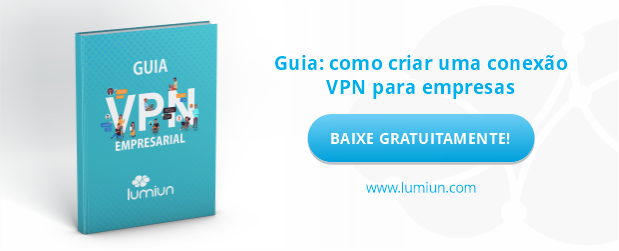
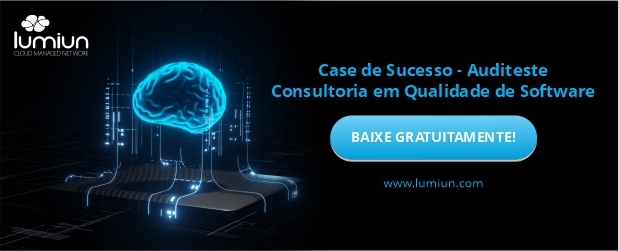





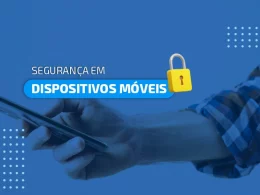

3 Comments
Comments closed