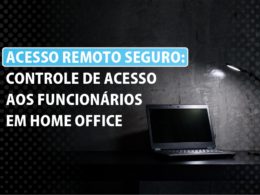OpenWRT is a linux distribution to use in routers. This distribution allows your router to have several additional functions that an ordinary router does not have, such as simplified VLAN creation, DNS Over HTTPS, doors and other resources. It is also possible to control access to websites with OpenWRT as we will see below.
The DNS Over HTTPS feature on OpenWRT facilitates the use of an external tool for DNS access control and report viewing. It is recommended to use an external tool to make content filtering as they have a range of features focused on that. These tools are compatible with various routers and have different ways to make the configuration.
In this article, we will explore how OpenWRT can be used to implement DNS access control services. You will learn how to configure, customize and optimize these services to meet the specific needs of your network. More than just blocking unwanted sites, this comprehensive approach allows you to protect your network against cyber threats, optimize network performance, and create a safer and safer and more productive place for all connected devices.
What is the importance of controlling site access with OpenWRT and how does it increase network security?
Filtering content via DNS is an essential practice to increase network safety. This involves configuration of the Name System (DNS) Domain System to block access to specific websites or unwanted content categories. The importance of this approach is related to the following points:
- Protection against cyber threats
- Inadequate content control
- Compliance with company use policies
- Band width optimization
- Reports and Monitoring
In short, DNS content filtering is an important strategy for protecting the network against cyber threats, maintaining a safe and productive network environment, optimizing the use of bandwidth and ensuring compliance with internet use policies. It plays a key role in building safer and more effective networks.
Tools for access control
There are currently several tools that make this access control, just see which one fits the most demand. Here, let's talk about 3 tools: NextDNS, Safedns and Lumiun DNS.
- Lumiun Lumiun DNS is a Brazilian system to control websites and increase network security. Using Lumiun DNS protective filters and ad blockers and can perform access control, blocking websites and applications as desired. Lumiun Lumiun DNS has several filters for blockages such as social networks , purchases , games , news and others. Lumiun Lumiun DNS can be configured on various equipment and devices.
- Safedns used for control and safety. It can be configured in routers and devices.
- NextDNS is used for network access and protection control, with some category features and applications .
Using Lumiun DNS to control access to websites with OpenWRT
As mentioned earlier, Lumiun DNS can be configured on OpenWRT via DNS Over HTTPS. The use of it is very simple and just a click for you to make the locks you want. See how to make the configuration to control websites with OpenWRT in our aid center
See how to register and use Lumiun DNS
Step 1: Create an account on Lumiun DNS
Visit https://dns.lumiun.com/register to create your free account. When creating the account, you will be using the Starter plan. Basic Protection and Adult Content filters .
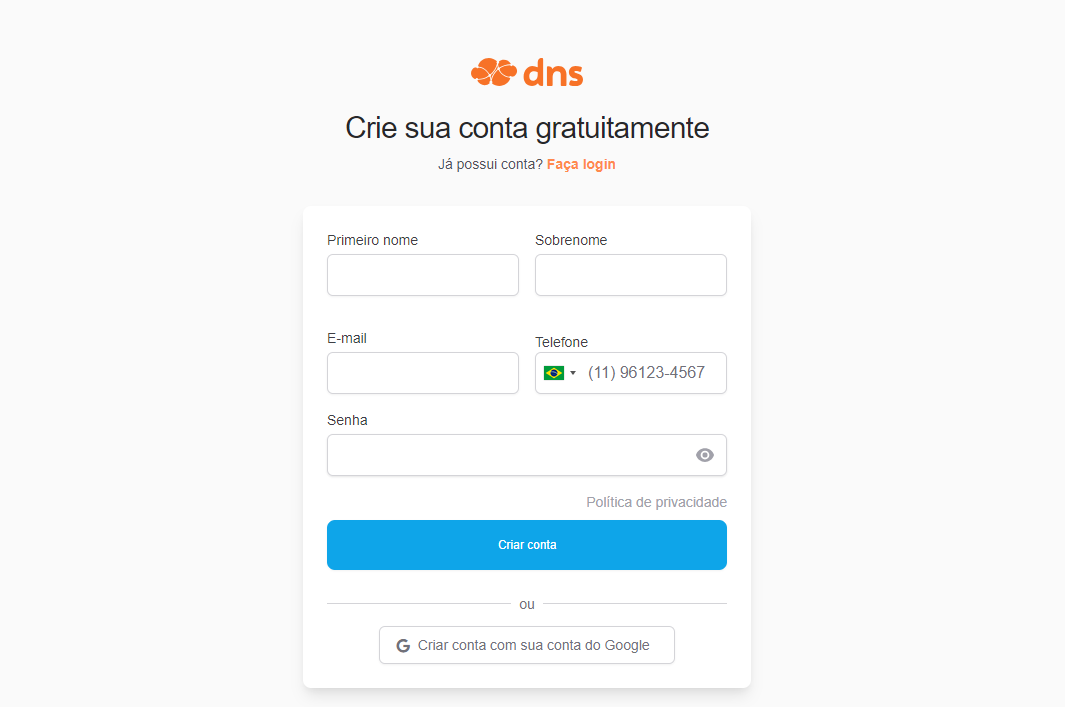
Step 2: Confirm registration via email
After registering, confirm your account using the “Verify your email” button in the email that was sent to you. If the email is not in your inbox, check your Spam folder and mark it as “Not Spam” to receive the next ones.
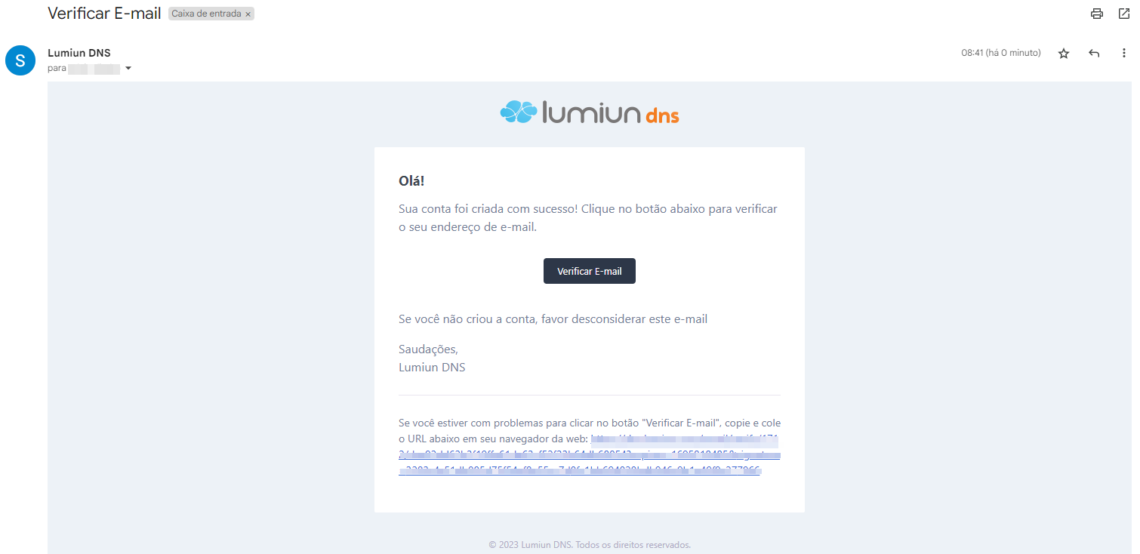
Step 3: Complete the initial steps
Lumiun DNS control panel . To facilitate the experience, a 4 -step page is displayed.
The first step is to insert your organization's name and contact phone.
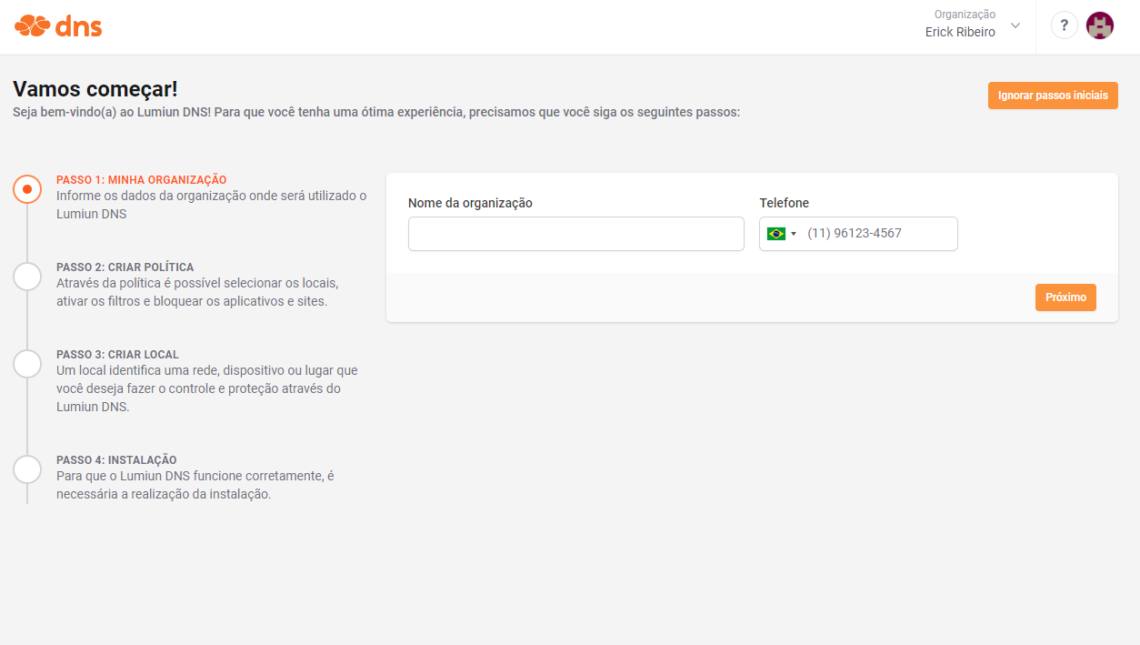
The next initial step is to create the policy. Through the policy it is possible to select locations, activate filters and block applications and websites.
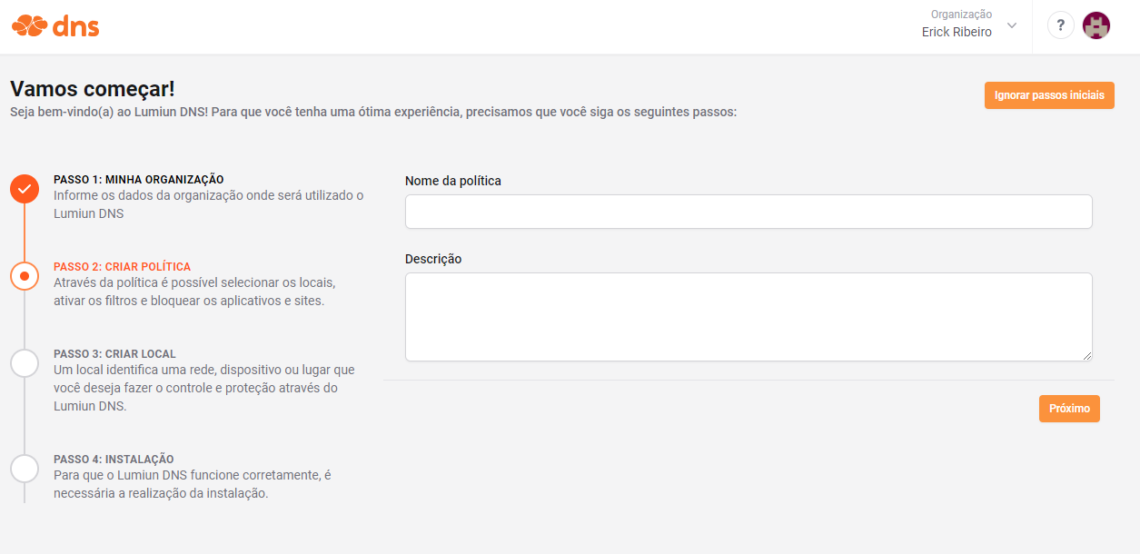
Step 4: Register new location
In Lumiun DNS a location identifies a network, device or place that you want to control and protect.
To register a place fill in the name field, select the spindle, the device where Lumiun DNS will be configured, in which case OpenWRT, select the policy created in the previous step and click “Next”.
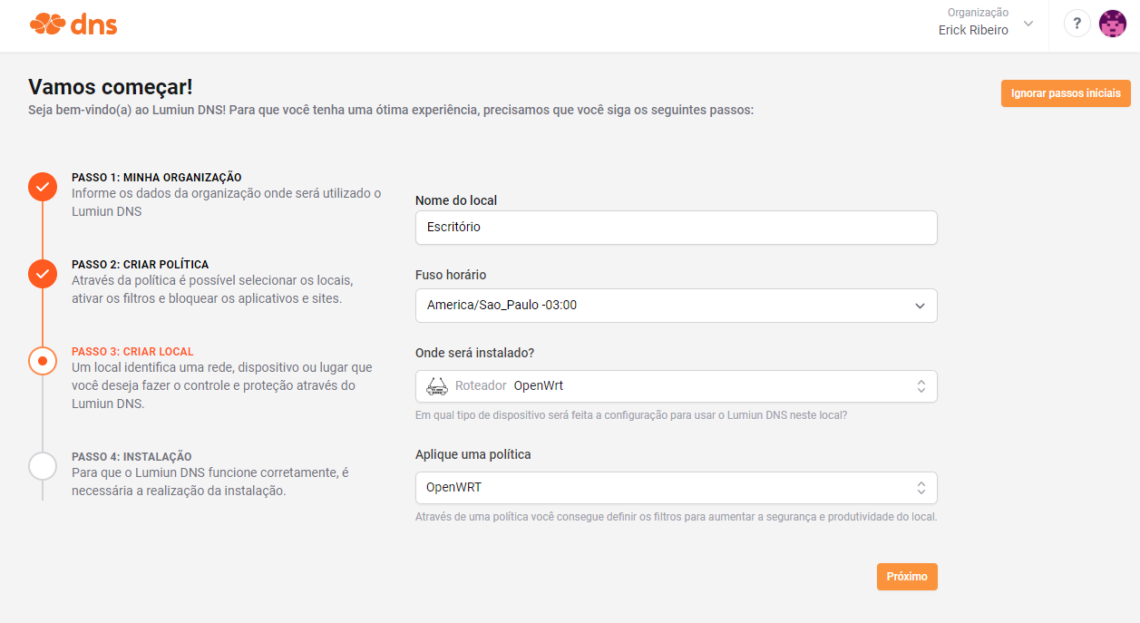
Step 5: Configure Lumiun DNS on OpenWRT
When you arrive at the last initial step, you will have the OpenWRT installation guide. The installation guide is a step by step to facilitate visualization and understanding.
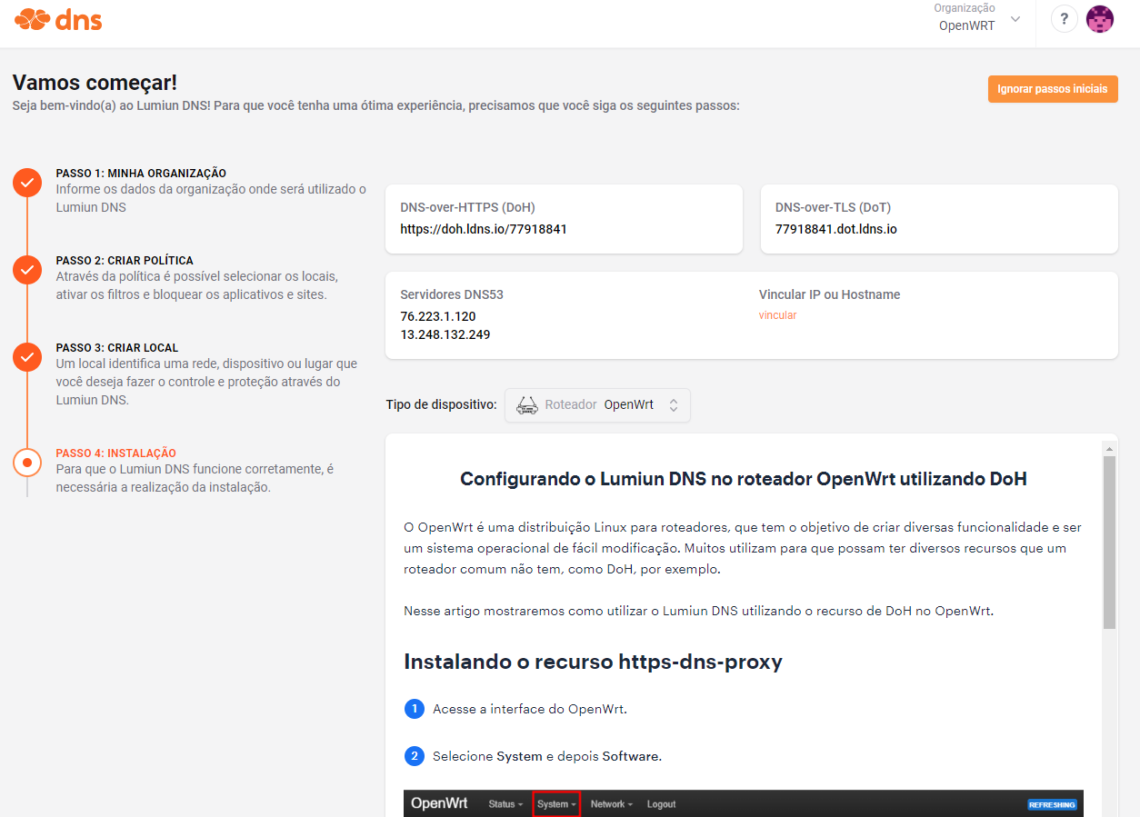
See below a demonstrative video to exemplify the configuration.
Step 6: Activate lock filters
In the Lumiun DNSpanel, click on the “Policies” menu at the top of the page, select the policy created and in the Safety and Privacy section, enable the desired filters. There are more than 70 filters available for the pro plan.
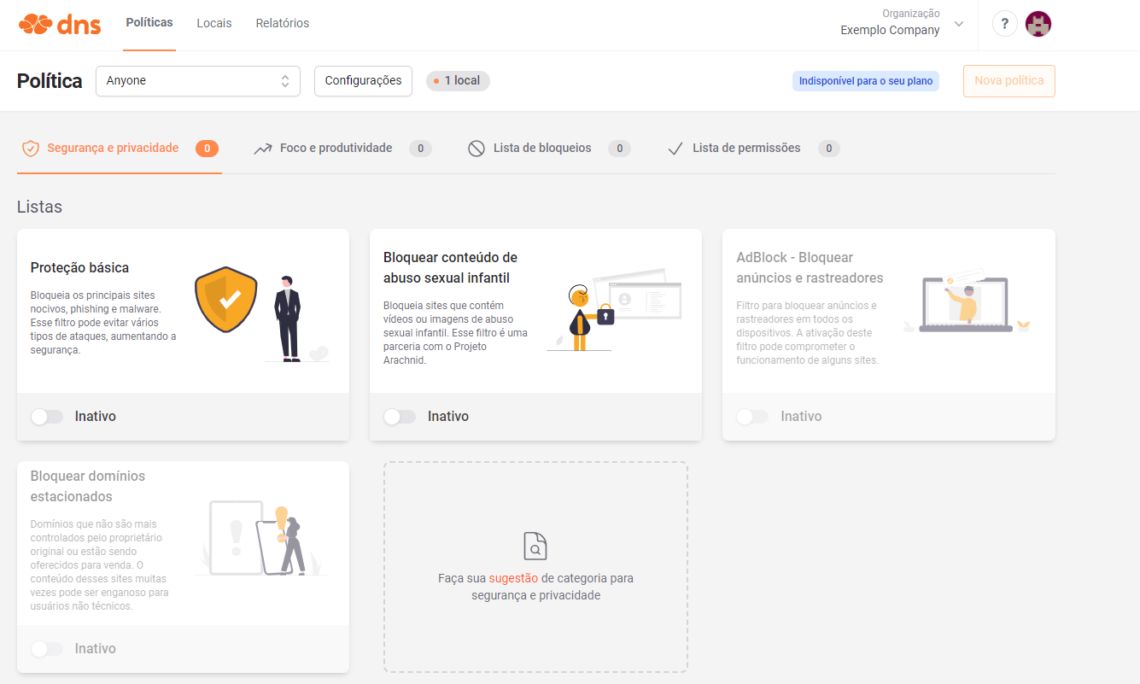
In the “Focus and productivity” section, you can enable adult content blocking.
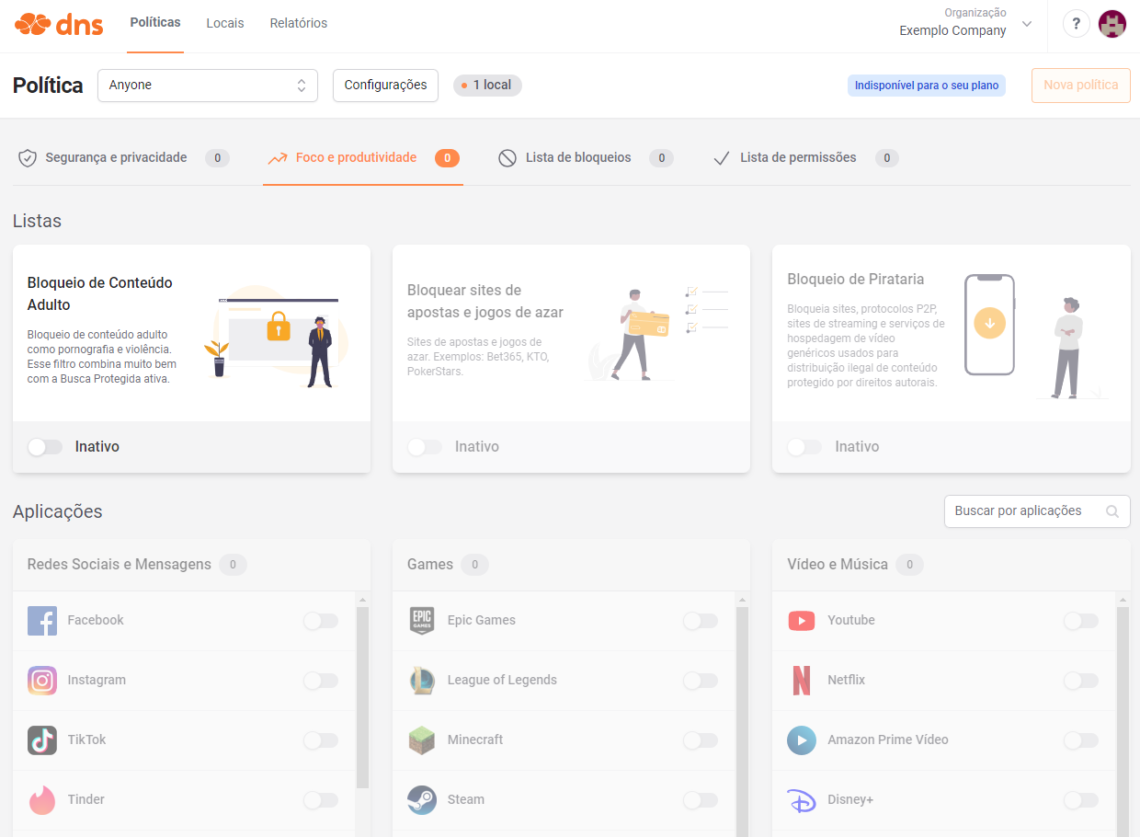
Step 7: Block specific sites
In the PRO plan you have other features available such as the Block List, Custom Block Page, Unlimited Policies and Locations and others .
Step 8: Test the blockade
You can activate the “Adult Content Blocking” filter and after a few minutes on an anonymous tab of your browser, visit the Pornhub.com website and see that the Lumiun DNS lock screen will be displayed.
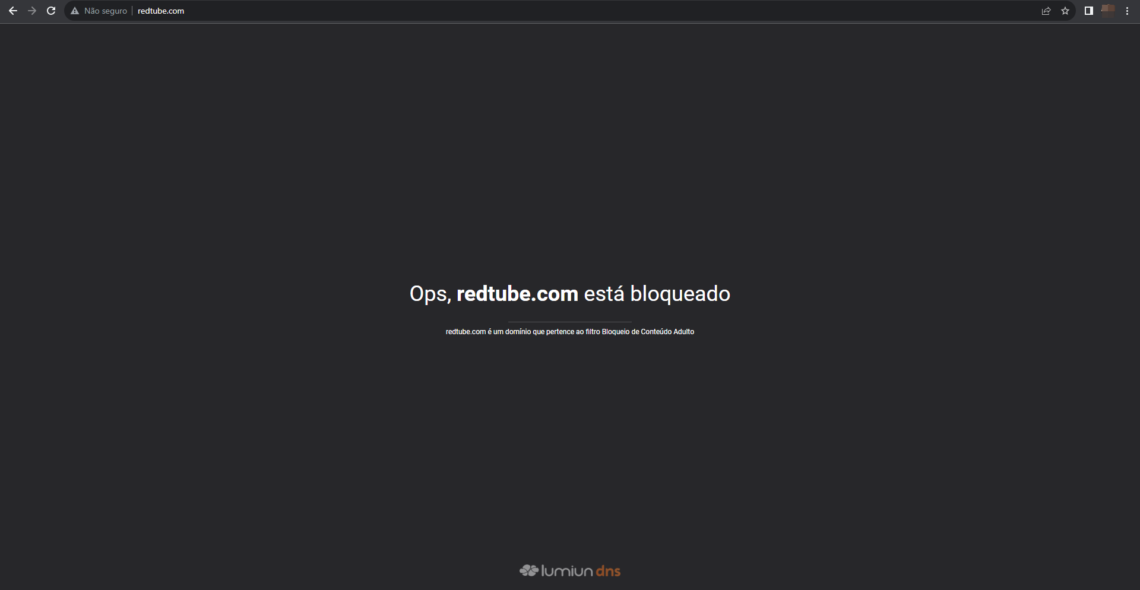
In the pro plane you can customize the lock page with the desired logo and a preference message.
Step 9: Reports
Visit the Reports to view access request statistics and the real -time log of DNS queries.
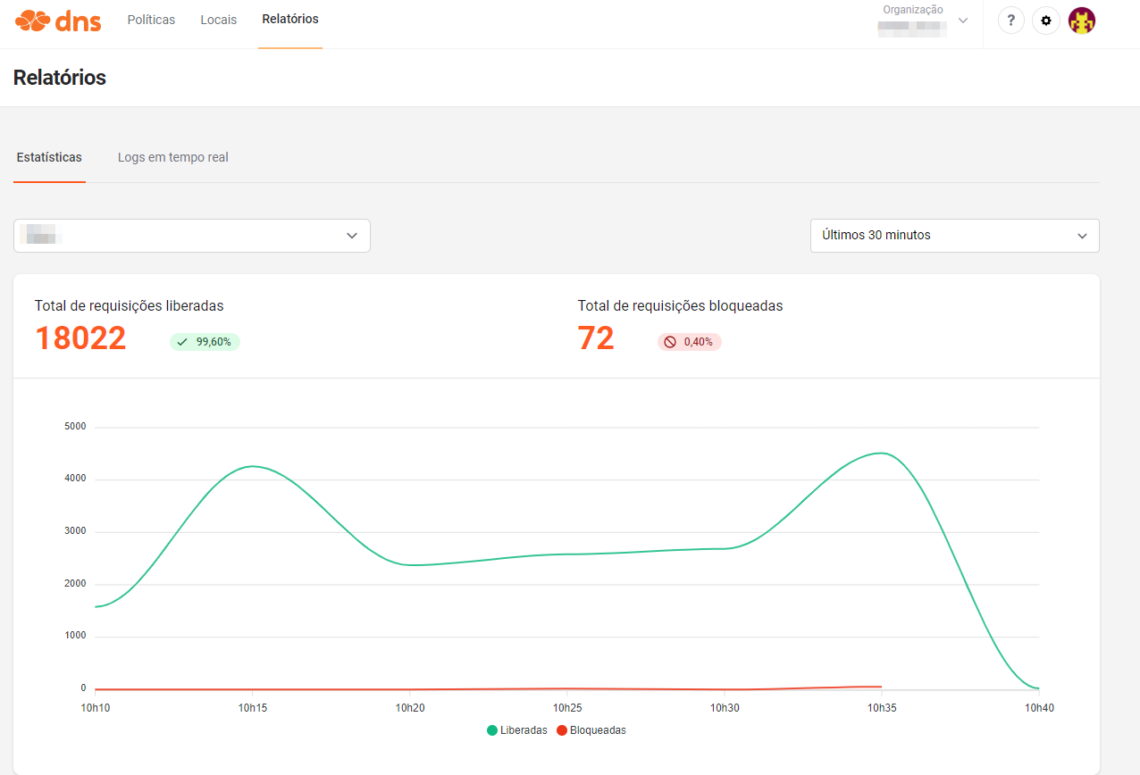
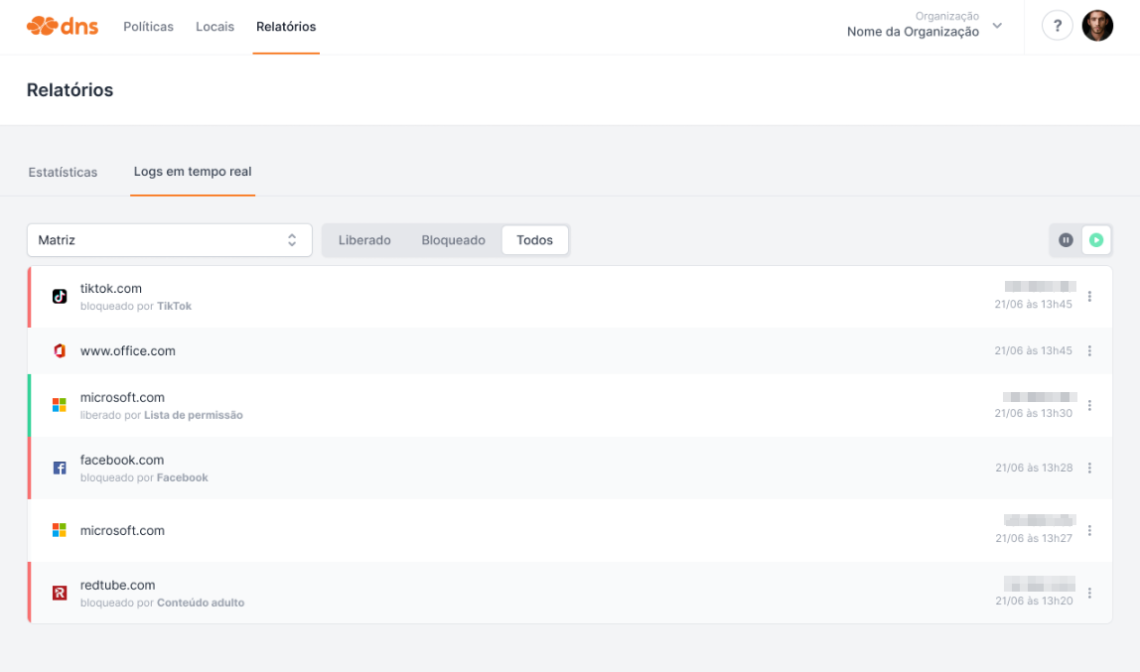
Important Features of Lumiun DNS
- No need to maintain lists
- Cloud filter management
- Standardized lists for Brazilian users
- No need for extra equipment
- Blocks by time slots
- Graph with volume of released and blocked requests
- Statistics with the most blocked websites
- Real-time logs
- Protected search to remove adult content from major search engines
- Support in Portuguese with access to analysts via chat on the panel
Install Lumiun DNS for free through the Lumiundns.com
Lumiun DNS Partner Program
If you are a managed service provider (MSP) looking for solutions to optimize your services and offer additional value to your customers, Lumiun DNS has a partner program that could be the ideal solution for your business.