Do you know what are the risks of safety on the internet your company runs daily? The best way to avoid problems like this is to identify the weaknesses of internet security as soon as possible.
A company can only protect itself if you know where attacks can come from. There is no point in a giant shield in front of you if your back is unprotected.
For you to get an idea of the importance of the theme, according to a Kaspersky survey, Brazil is a leader in companies attacked by ransomware at the epidemic . This in just one attack. There are many others.
You will see below some ways to identify your business security weaknesses and some useful tips from observing.
How to identify security weaknesses on the company’s internet?
Identifying vulnerabilities is the first step in ending the company's internet security weaknesses.
Below, I listed the most common points that result in internet security failures in most companies. Read carefully and effectively check each of the items.
1. Check the presence of protective software
Because it is a basic protection system that is first on the list. Using antiviruses and anti-calware is indispensable for companies. Not only check the presence of these software, but if they have their licenses up to date, all their functions activated and if the purchased protection package is consistent with the company's needs.
The lack of basic protection software on the company's devices can represent a great vulnerability on the company's internet.
2. See if the systems are updated
Operating systems are updated by their manufacturers not only because there are interface improvements and features, but also for containing new forms of protection on the Internet.
Scan all devices to see if they are all up to date and with their license keys active. Otherwise, internet security may be compromised.
3. Do you have a firewall system configured correctly?
Using a good firewall system and configuring it correctly is indispensable for companies that care about internet security.
Note if this system is active on the company's network and also if your settings are correct.
The lack of a firewall system can become the gateway to a cyber attack in the company.
4. Check the use of pirate software
Pirate software often carries malware or no longer receiving safety updates, as they are modified versions (for someone you don't even know) from the original version.
Imagine software that is used by the work team daily, to be an open door to hackers.
Make sure there are pirate software installed on the devices, as this type software poses major risk of safety on the company's internet.
5. Attention the remote connections
Remote connections, with file transfer from within the company to external devices, can be considered a great vulnerability if done without protection.
Public WiFi, for example, can be controlled and watched by digital criminals, where it can intercept the remote connection with the company and obtain access data, or worse, company data.
In addition, personal devices usually contain more weaknesses than businesses for various factors, and when used by home office employees, for example, can open doors to attacks when they make remote access.
Check that in remote access is used any protection system such as a business VPN for example.
6. Is there employee internet access control?
Employees may be the main gateway a cyber attack in the company. Social engineering scams are on ancestry, and require less effort from digital criminals, as the vast majority of internet users are not enough knowledge about internet security to properly protect themselves.
False email scams, malicious links, download software with malware, fake advertisements on social networks, among many others.
To end improper access to websites that can endanger the company's internet security, internet access control systems, blocking sites by categories, may be the solution.
Training and rules can help, but only blocking systems will be able to effectively protect the company against careless or malicious employees.
Make sure you have an Internet Access Control System in the company, and configure it in a way that does not disturb the work of the sectors, but keep the company's data safe.
7. Take a security test
There are several security tests on the market today. Some check the router doors, others if there is any type of access block to categories considered harmful.
Take the test that best suits your business and check which points should be corrected.
Remember that just doing the test does not guarantee the full security of the company's data. Apply the necessary corrections pointed to the test and also, also check the other items mentioned above in this article.
Extra tip: Where to start?
Perhaps mapping and using security breaches tools at the company is the first step in protecting yourself from a hacker attack on the company. But always remember: users will always be the main target of hackers, so keeping them away from digital crimes is the most effective way to keep company data protected on the internet.
Awareness and educating employees about the correct way to use the internet and surfing without risk and frequent threats is a constant task.
Continue your reading in the Internet Security Guide to Business and see some ways to keep employees away from cyber attacks.
To the next!









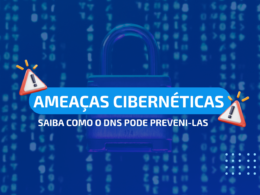

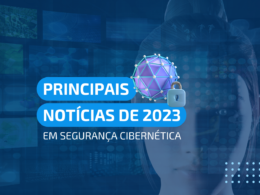
1 comment
Comments closed