When an internet user browses unknown websites, there is no way to know if the site is safe. In cases of receiving email with link from a not very common or personal source, just click for your device to be contaminated or the leaked data .
In the worst scenarios, when browsing a fake site the lay user inserts their bank details or card thinking to be safe.
No wonder the fake link scam of the famous "click here" works so well. This blow is known as phishing .
The question is: How to know if the site is safe? Is it possible to identify?
The answer is: Yes! It is possible to identify! And that's what I will demonstrate in the 9 tips below.
Tip No. 1 - Browser Safety Tools
The most famous browsers have security features to help keep you safe in navigation. Such tools can block annoying pop-ups, disable insecure content, prevent malicious downloads, and control which sites may contain risks to information security.
Check in your favorite browser where the privacy and security settings are found and enable those that are consistent with their daily use. Perhaps, this action already identifies for you, whether the link that is about to click is safe or not.
Tip No. 2 - Tool to identify insecure sites
There are tools that help you know quickly if a site is safe. Google's safe navigation is one of them.
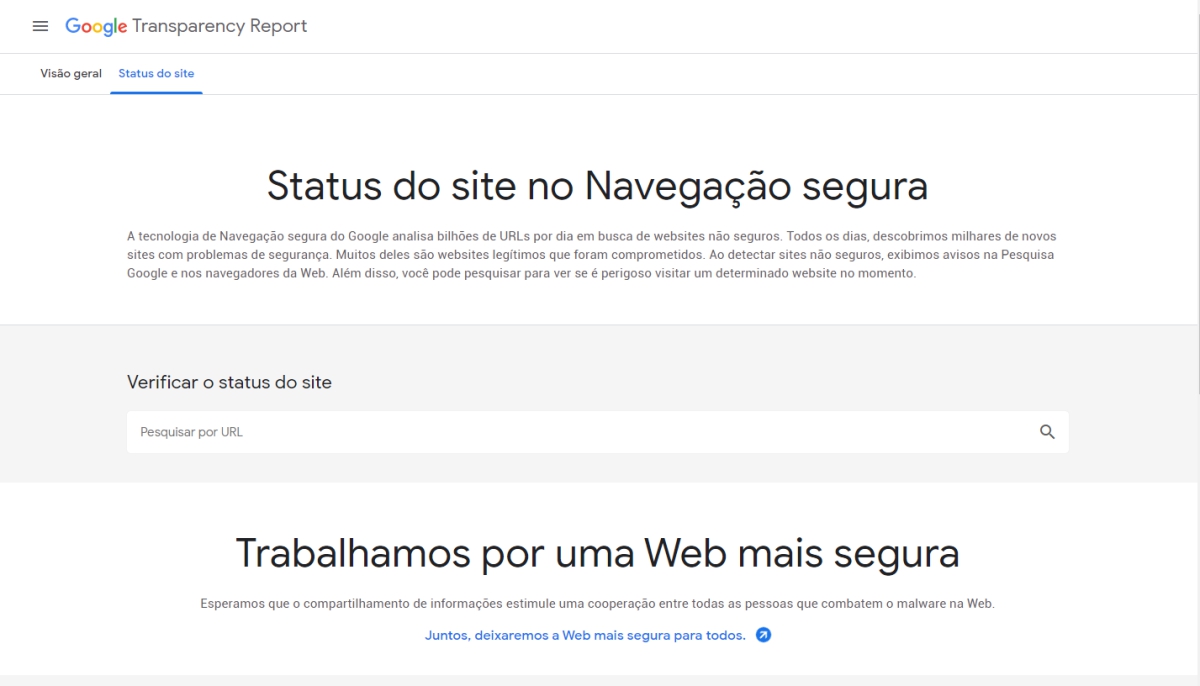
According to the tool's page, “Google's safe navigation examines billions of URLs, software and content on these pages looking for non-secure websites,” making it an excellent form of safety check. To check, simply copy the site address,+ paste in the search box and press the ENTER key. Simple and fast. Google's safe navigation tests the URL and returns a report on its reputation.
Tip No. 3 - Check the URLs
Another simple way to test a site's security is to check the URL. If you don't know, URL is the address of a link. Briefly, find out where the link will take you before clicking on it. To do this, simply drag the mouse pointer over the link to check the URL to which it is linked.
In most browsers you should see the URL linked to the link in the lower left corner of your browser.
Viewing the URL, make sure everything is written correctly. Most harmful links contain spelling errors, such as "h00tma1l.com" instead of "hotmail.com". In a quick look and without attention the error goes unnoticed easily.
Tip No. 4 - Beware of shortened URLs
Criminals find many ways to circumvent ways to protect themselves. A very effective way is to use URL shortens.
With the shortened link, it is not possible to identify the destination of the site. So be very careful with shortened URLs, check out the content of the page or email that is this link.
Tip No. 5 - Find https
HTTP ( Hypertext Transfer Protocol ) is the fundamental protocol for sending data between your web browser and the websites visited. Https is just its safe version, being "safe" the meaning of "S".
Verifying that the site you are accessing uses https is an effective way to ensure that a site is safe.
The protocol is often used for bank transactions and online purchases, as its communication is encrypted to prevent criminals from stealing sensitive information such as credit card numbers and passwords.
But how to find out if a site uses https? Simple! Check for a lock on your browser's navigation bar. If you are there you will know that the access site is using a reliable certificate and your connection is protected.
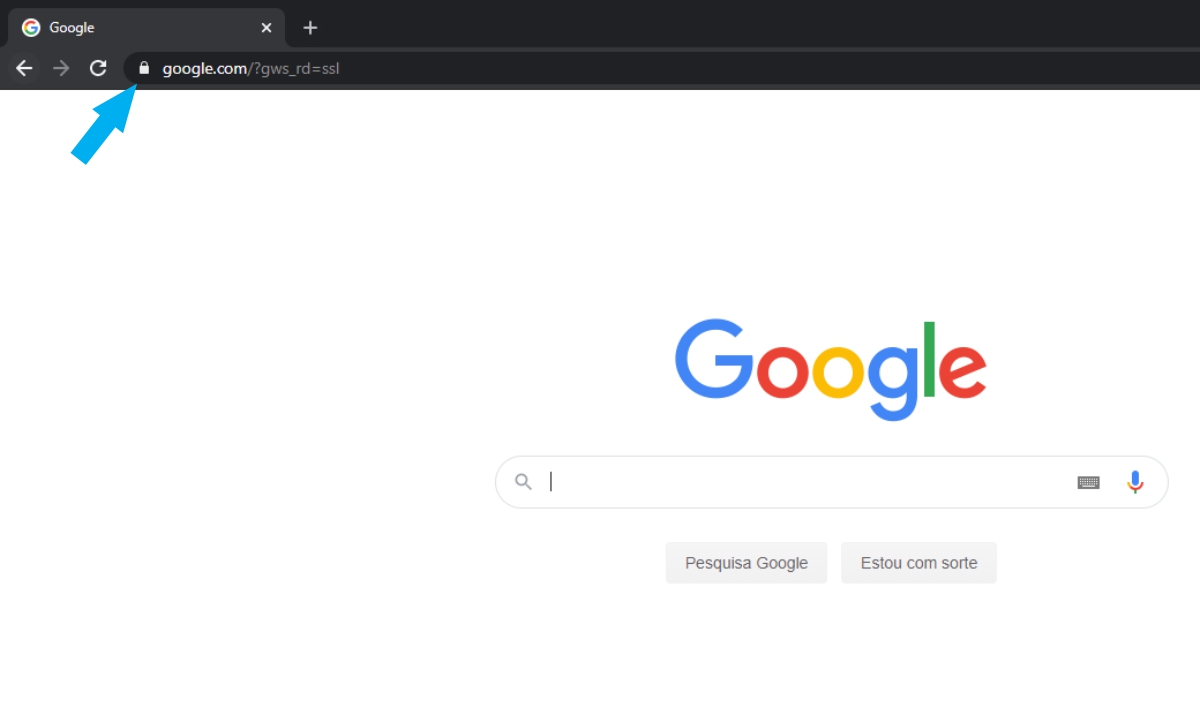
However, there is bad news. Some phishing sites may use https to look legitimate. The main lesson is: If any site you access does not have the lock, do not enter your password or credit card number.
Tip No. 6 - Privacy Policy
In many countries it is a legal requirement for the site to have a privacy policy. So if you can't say clearly if the site is legitimate, look for privacy policy.
Sites with good reputation will usually have a button or text to access the privacy policy.
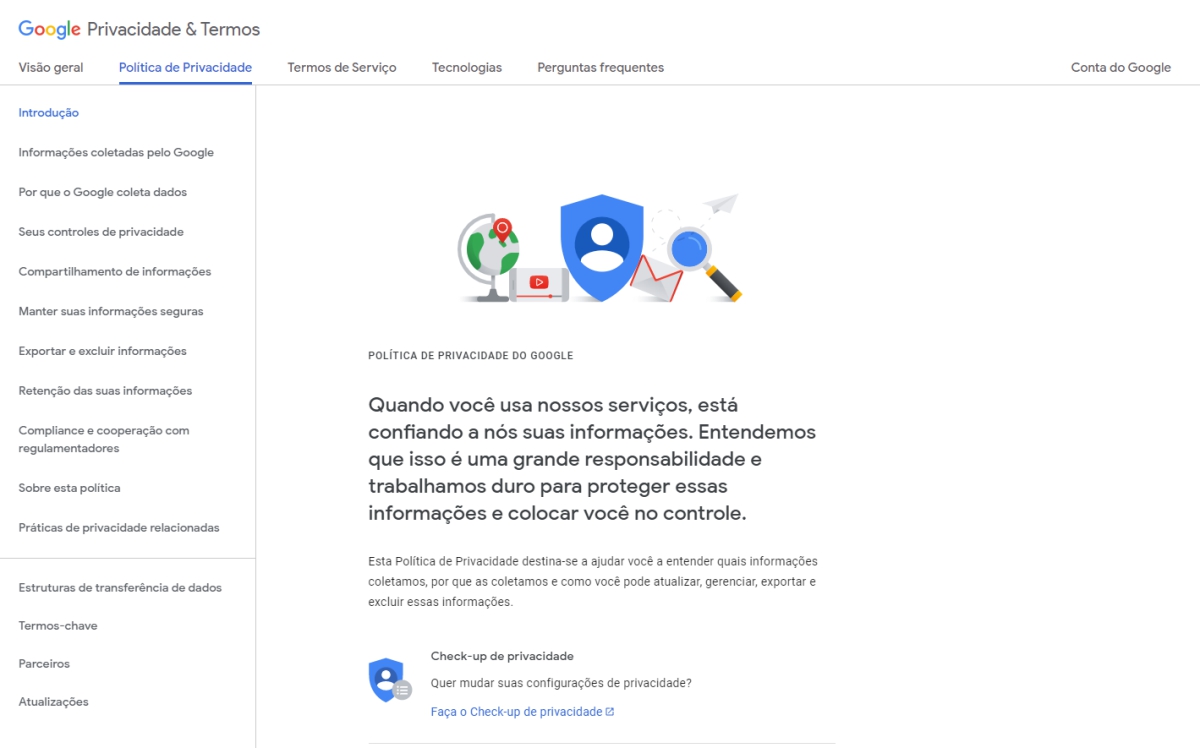
Unfortunately many of them are full of incomprehensible legal citations, yet it is a good idea to see if at least there is a privacy policy, as this is a good indication of the site being legitimate.
Tip No. 7 - Be ward to safety seals
The goal of showing security seals is to try to show that the site is reliable and so many companies use. The detail is that it is not very difficult to put them there.

This is a very controversial theme, as some legitimate sites use stamps from other companies, some do not use, and some say that having their own seals increases sales.
In theory, it would be interesting to click on the security seal and check if it is possible to check it. If you can't, start a search with “website X is true” or look for reviews on the site. If it's fake, you will surely find many complaints about it. If none of this all works out, it is better to avoid this particular site.
Tip No. 8 - Fake website obvious signs
Many people judge each other for their appearance, but they don't do it with the websites. Most of the appearance of the site already denounces that it is fake. If you feel that something is strange, visually there are some very evident signs, usually loaded with malware, which you can look for:
- Warnings that are flashing - if the site has many exclamation points and warning alerts there are a great chance of being fake spam.
- Many pop-ups -If you access a site and it has a very large number of pop-ups, close the site immediately.
- Redirection - When accessing the site, if you are redirected immediately to a completely different site, it may mean that the original site was fake or that it was attacked by malware. Therefore, you will not want to visit it.
- Search Alerts - Google, for example, displays alongside some search results links an indication that the site may have been invaded as "this site may have been invaded" or "this site may be dangerous to your computer." Even if these alerts are not accurate, it is good to avoid.
Tip No. 9 - Use a block tool
There are many market solutions to block websites and domains considered harmful. In a practical way, they prevent the site from being accessed and display (normally) a warning on the screen informing the user that that site can be dangerous.
Perhaps among all solutions, this is the most efficient, because it does not need knowledge, study, or attention, leaving only the tool to identify for you whether the site is legitimate or not.
To finish
Magic and permanent formulas to know if a site is safe do not exist. Criminals constantly seek new ways to deceive internet users. basic tips that work for the vast majority of scam attempts are the first step in protecting themselves from malicious links and websites.
I hope I helped.
To the next!




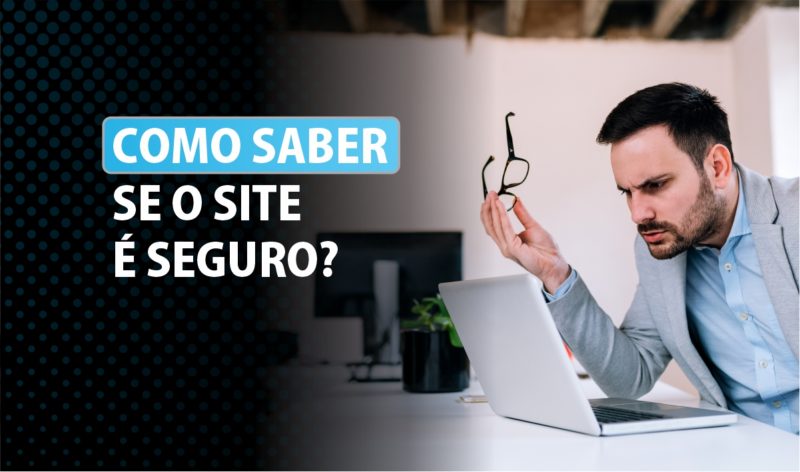



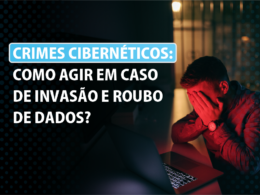

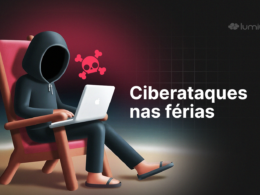

4 comments
Comments closed