With the constant evolution of technology and increased computers processing power, equipment can come up with increasingly complex operations. These features are also used by hackers for password breaking, using software that tests millions of possible combinations every second, it is possible to discover a vulnerable password in a few minutes.
It is estimated that 90% of passwords are vulnerable and can be easily discovered, and to protect themselves from hackers, it is important not to use the same password for distinct accounts, as a hacker is in the possession of the password of one of their accounts, can have access to all their important profiles and accounts. You must also make sure each password is different from your previous passwords or other existing passwords.
Considering that the password is the main feature for proving a user's authenticity and protecting it from undue access to bank systems, social networking profiles, email and so many other systems, it is very important to follow some tips and recommendations in creation and management to create strong and safe passwords that are not so easily discovered.
With simple actions it is possible to increase the safety of your accounts and ensure that they are not easily discovered by hackers that can misuse this information.
Important concepts and recommendations for creating strong and safe passwords

What is a strong password?
The strength and safety of a password depends on the combination and types of characters used, its size, complexity and unpredictability. Therefore, a good password should be long, with at least 8 characters, have the combination of numbers, uppercase, tiny and symbols, but a long password is useless when the word or phrase used is common and can be easily guessed.
Maintaining strong passwords that really help for safety is not an easy task, let alone be done by most people. Here are some tips for creating strong and safe passwords.
- Create a long password, with 8 characters or more. 14 characters password is considered very safe.
- Use alphanumeric characters, uppercase and lowercase letters, numbers and symbols. The greater the variety of characters in your password, the better.
- Do not use real words of any language, avoid written words backwards, with abbreviations or common orthographic errors.
- Use characters from the entire keyboard, not just the most commonly used letters and characters. Avoid character repetitions and sequences such as “12345678” or “ASDFGHJK”.
- Do not have passwords with your name or acquaintances, important dates, number of documents and similar information.
If you want to start creating safer passwords, staying away from the target of cybercriminals, you can use this complete guide for creating and management of User Accounts and Safe Passwords . With this guide you learn how to prevent and prevent passwords from being discovered, as well as some rules and tips for creating stronger and more secure passwords.
Suggestions for the management and use of passwords
- Change your passwords frequently, preferably every 90 days.
- Avoid sending your passwords by email, SMS, messages in instant communicators or any other way.
- Do not store passwords in unprotected or easily accessible places.
- Use memorization techniques or some password management method or service .
Use a manager to check the strength of your password
There are numerous systems available on the internet that check the password strength, a good option is Microsoft's password security check .
The problems generated by the use of weak and vulnerable passwords is so great that the World Password Day was created. The date that this year was May 4 , is reserved to make aware of the importance of creating strong and safe passwords to avoid virtual crimes .
In addition, in Brazil, CERT.br , in its internet security booklet, reserves Chapter 8 - Accounts and Passwords , for complete and advanced information on safety and best practices for creating and using passwords and account management. This way you can understand a little more about the importance of using strong and secure passwords that really protect against threats , ransomware and phishing attacks .
Have you ever had any negative experience with passwords or invasion problems? Share your experience with us and keep following our blog!




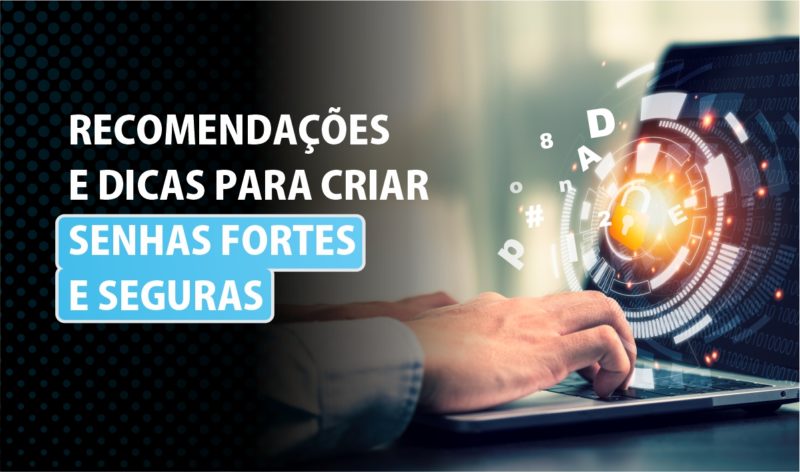






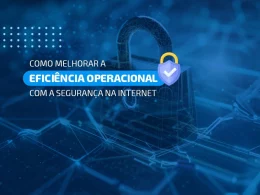

14 Comments
Comments closed