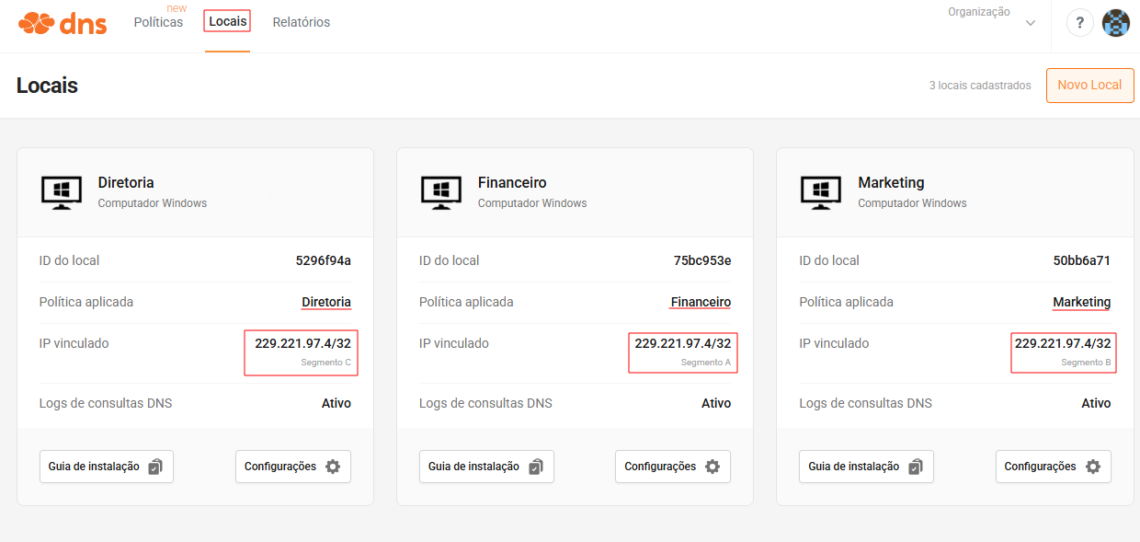Segment53 is a Lumiun DNS feature , Lumiun DNS to apply specific access rules for each part of the network, whether separated by VLAN or not. In a corporate environment, different sectors have different profiles of internet use. For example, while the marketing team may need to access social networks and ad platforms, the financial sector demands access to banking services and specific systems. Thus, in view of this diversity, network segmentation is essential to ensure that each team has access to what is really necessary for their functions, increasing productivity and safety.
By using Network segmentation via DNS, it is possible to apply personalized access control rules, improving the organization, productivity and, especially, the safety of the network. With the Lumiun DNS segment53 feature , Lumiun DNS can define specific policies by sector simply and effectively by joining management with an additional layer of protection against undue access and digital threats.
In this article, we will show the functionality, importance, possibilities of use and practicality of access control.
Segment53
Corporate networks usually operate with a single public IP shared by all equipment. In this scenario, it becomes challenging to apply specific access rules for different user profiles. Segment53 to solve this difficulty. This Lumiun DNS facilitates network segmentation and allows the creation of distinct access control rules for each sector or group.
Without a network control per sector, applied policies tend to be generic and often ineffective. In addition, it becomes difficult to view access by team or group of devices, which compromises both monitoring and proper management of access needs in each area of the company.
After all, how does segment53 work?
Lumiun DNS DN53 ( DNS) protocol , you can create multiple “segments” within the same network, each with its own access policies. Just configure the devices or routers of each sector to use the DNS corresponding to your group. Thus, each department or group of equipment can follow access rules, permissions and specific access times, without interference with others.
This feature is simple to implement, does not require physical network infrastructure changes and offers a high level of flexibility and control for the IT manager.

Registration at Lumiun DNS
To take advantage of this feature, your registration is required at Lumiun DNS.
Visit https://dns.lumiun.com/register to create your free account. When you create the account, you will be starting a 14 -day pro plan for plan. After 14 days, you can choose from free (free), pro or education plans.
Fill in your first name, surname, email, phone and password to create your account for free. If you prefer, you can create directly with your Google account.
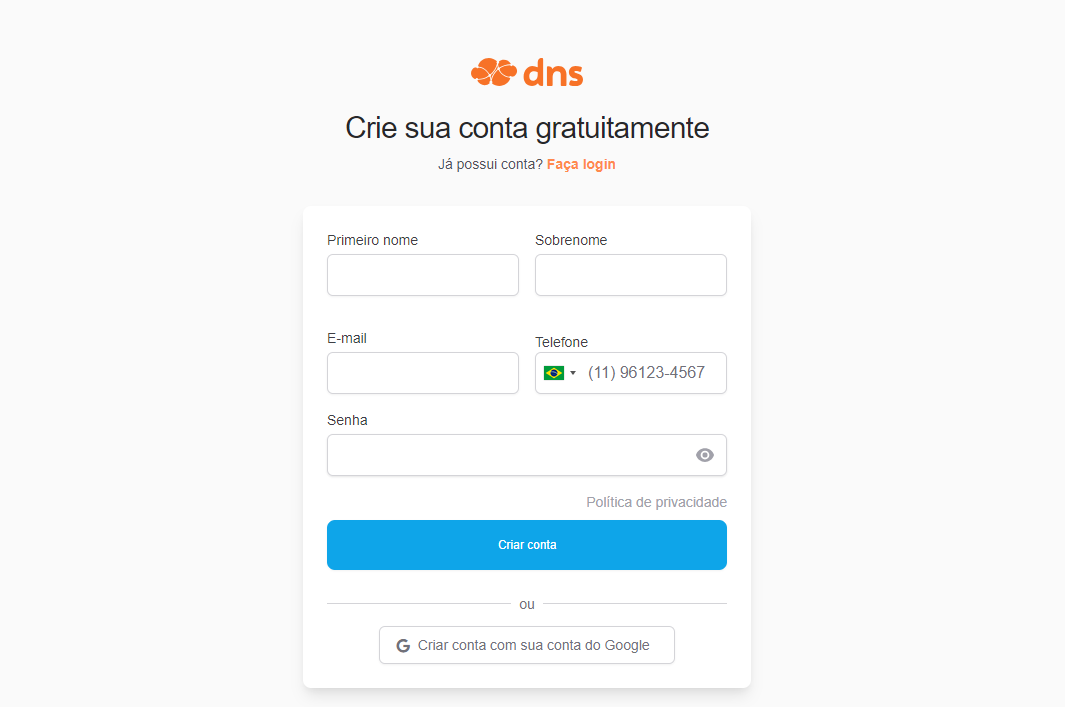
Confirm registration in the email
After registration, confirm your account via the "Check email" in the email that was sent to you. If the email is not in your inbox, check the spams and mark as “no spam” to receive the next.
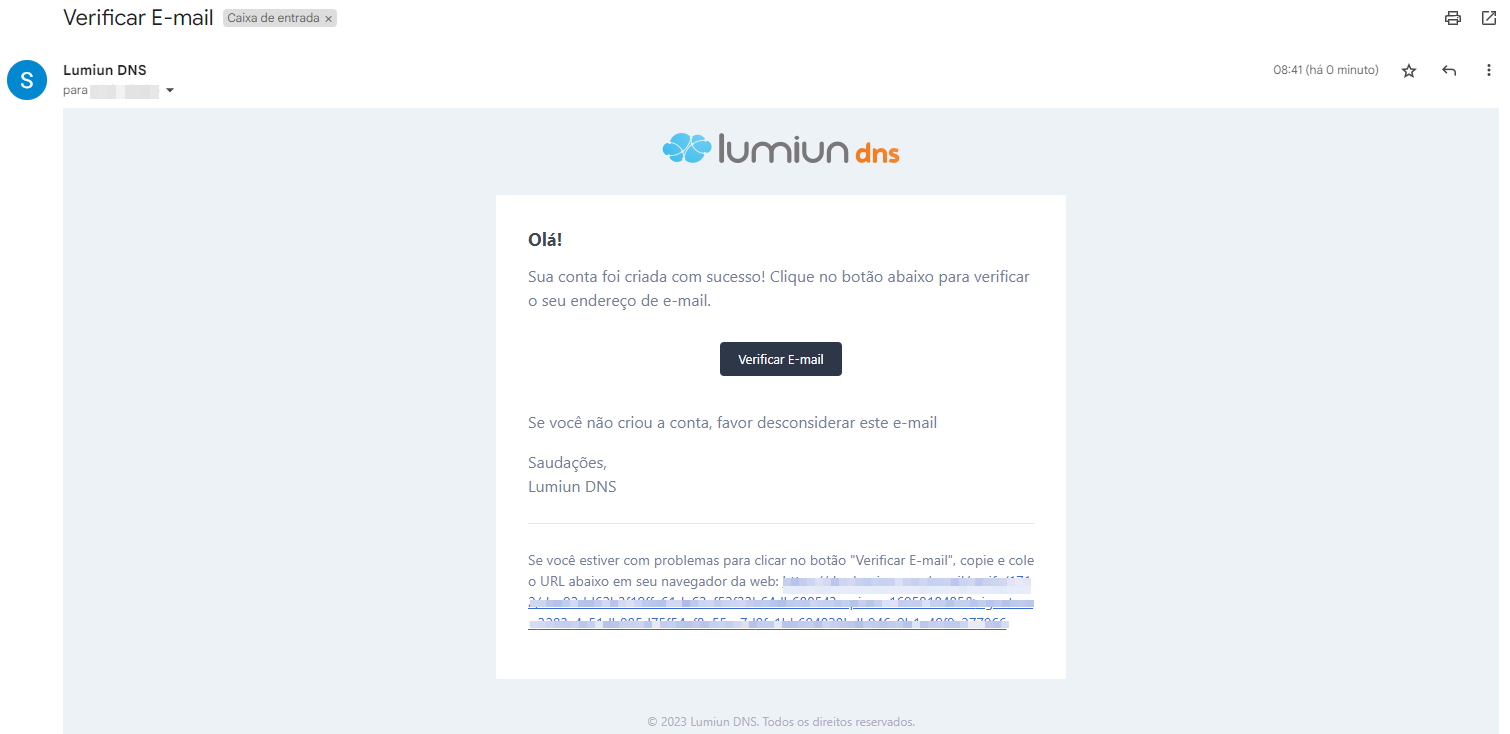
Complete the initial steps
Upon confirmation, you will be directed to the policy page, but first, you must enter the information regarding your organization.
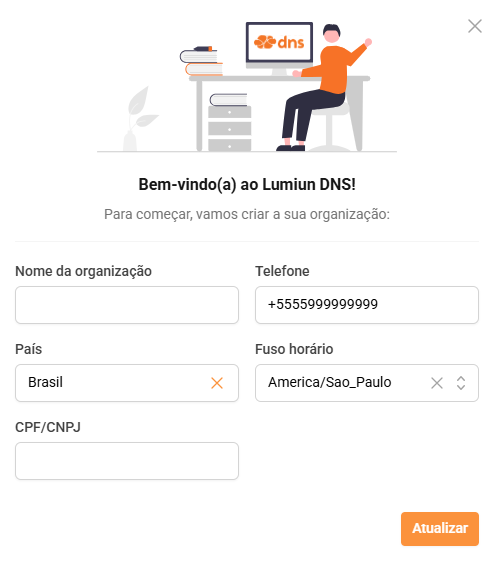
After this insertion, you will go through a brief “tour” about Lumiun DNS.
Segment53 in practice
To implement segment53, we will start by creating policies for each sector. On the Policies page, click on “New Policy” and enter the desired name.
Now let's go on to by creating the places intended for the sectors.
Go to “places”, and create the places. In each location, you should:
- LIKE YOUR PUBLIC IP or HOSTNAME.
- Select a different segment for each location.
- Bind the policy created earlier.
After that, you just have to allocate each equipment to receive the DNS server from each segment. DNS servers are displayed when clicking on “Settings” .
With this adjustment, each device will follow the rules defined in its particular policy.
Scenarios and how to allocate devices to use the correct DNS server
Using the DO53 protocol, the segment53 becomes easy to configure on the device, and it is necessary only for the device to use the correct DNS servers for resolution. Below, some examples of use:
1.
- In this scenario, the sectors are separated by vlans.
- Each VLAN will allocate their devices to receive the DNS server from their segment, described at the Lumiun DNSsite.
- Ideal for companies with advanced network structure.
2. Wi-Fi networks separated by router routers
- Each sector has a Wi-Fi router for equipment connection.
- Each router will have the DNS server of its segment in DHCP.
- Simple and easy configuration for small businesses or branches.
3. Administrative subnet and visitors
- Network with two main subnets: employees and visitors.
- It allows us to apply a standard policy for employees and a policy with more restricted access to visitors.
- Report of each separate subnet.
4. Mikrotik or pfsense
- In this scenario, there is only one network with all devices.
- Separation is performed through the firewall rule> Nat. In this rule, you insert an address list created earlier. Each List Address may contain a specific IP group or an IP range of each sector.
- This scenario allows the configuration and management directly on the edge router, even without vlans use.
5. Manual DNS server change on the computer
- In this simplest scenario, each device will have its DNS server changed in the equipment network adapter, using the server corresponding to the segment.
- Segment53 works in perfect tune with users restrictions on Windows, where only administrative users can make changes to the equipment network adapter.
- Manual configuration, ideal for networks with few equipment.
CONCLUSION ON SEGMENT53
Segment53 a significant evolution in the application of security policies in corporate networks. By allowing the logical segmentation of the network through DNS, even in environments with a single public IP, it enables a granular and highly adaptable control of the reality of each sector of the company.
With this approach, the IT team gains the ability to effectively manage different access profiles, ensuring greater safety and visibility with the specific needs of each user group. In addition, detailed network segmentation monitoring facilitates decisions based on real network use data.
To make the most of the benefits of segment53 as much as possible, it is highly recommended that the IT area experience the creation of different segments, follow the reports by sector and continually adjust access policies according to the behavior and demands of users. This practice makes network management smarter, safe and efficient.