It is nothing new that we are connected practically all the time, whether on cell phones or computers. Companies are increasingly working with cloud computing , gaining efficiency and productivity through benefits such as access to data without geographic limits, greater process agility and information exchange between employees, lower equipment investment and maintenance, reducing machine depreciation costs. These are only a few of the benefits that Cloud Computing offers companies.
At the same time, with increasing connectivity of companies, people and devices, it also increases the vulnerability of systems and users to hackers, viruses and many other threats. To decrease the risk of virtual attacks, learn 4 resources to increase data security that travels on your company's network and computers, expanding protection and productivity in the use of the internet.
1. Antivirus is paramount for data security
It is very important to use good antivirus software, updated. Other network protection mechanisms are complementary and currently do not replace antivirus, which remains fundamental. Free packages offer a basic level of protection, but usually your license does not allow commercial use.
For more effective, legalized protection, and with better technical support coverage, it is recommended that companies invest in the acquisition of antivirus licenses. The value is not so high and brings a security that is worth it. Remember that no antivirus offers 100% protection, and the users' guidance is still important so that they do not click suspicious links received by email.
2. Software updates
Developers, hackers and researchers discover software failures daily. Several of these flaws generate vulnerabilities, affecting the safety of programs that are often widely used worldwide, including your business. These vulnerabilities can expose your business information to unsafe situations, incurring information leakage, data loss and file integrity problems.
Want an example? Adobe Flash Player software, which is possibly installed on your computer, has a large number of annual updates and most of them corrects vulnerabilities that may potentially allow an invader to take control of the system. Have you updated your flash player?
Microsoft Windows also offers many annual updates, and if these updates are not performed, companies are very risk of invasions.
Therefore, it is recommended that the configuration that allows the automatic installation of security updates to be activated.
3. Data backup
To understand the importance of making a backup copy of your company's data and documents, imagine, suddenly, your company losing all of its financial spreadsheets, management controls, commercial data, customer information, products and services offered and history of its collaborators. It is very difficult to imagine the depth of the impact of such a situation on a company. The loss will be enormous, and all administrative and commercial activities of the company will be compromised.
well -structured backup strategy The more automated the task of backing up, the greater the chance to have it up to date when there is a need for data restoration. It is hard to remember that there should be copies stored in a different place from the original location of the data. In general, it should be analyzed:
- The periodicity: monthly, weekly, daily, every hour?
- The retention time: Store weekly copies for 10 weeks, daily copies for 30 days?
- The level of each backup: integral, differential, incremental?
- The media: Lto tapes, external USB HD, cloud storage?
- The origin of the data: files, databases, emails?
In addition to all this, you should document and periodically test the restoration process: the real use of a backup is not the backup itself, but the successful restoration.
4. Internet access management
Having a good culture in the company to use technology resources can reduce risks as it motivates employees to behave properly, avoiding, for example, the installation of unnecessary programs and access to suspicious websites. However, most of the time, this measure is not enough.
Internet Access Management System is an excellent resource to ensure good use of computers and the internet, increasing safety during browsing, ensuring productivity and the integrity of company information.
This type of service, in addition to offering an additional layer of virus protection and malicious websites, helps the company's manager control and block access to risk sites. Sites that may contain infected files or harmful mechanisms, as well as websites considered outside the scope of the company's work, such as games, bets, social networks , videos, file downloads and pornography, which can even cause resignation for just cause . This control can be applied to all devices connected to the company's network, including tablets and smartphones .
One option for internet access management in the company is Lumun . The service adds a security layer to your network by protecting users from access to hazardous websites, and also allows you to control and obtain reports on internet access by employees.
Did you enjoy these 4 tips to increase your business data security? So keep visiting our blog, read the text “ 5 simple steps to protect your email from virtual threats ” and learn how to keep your email healthy!




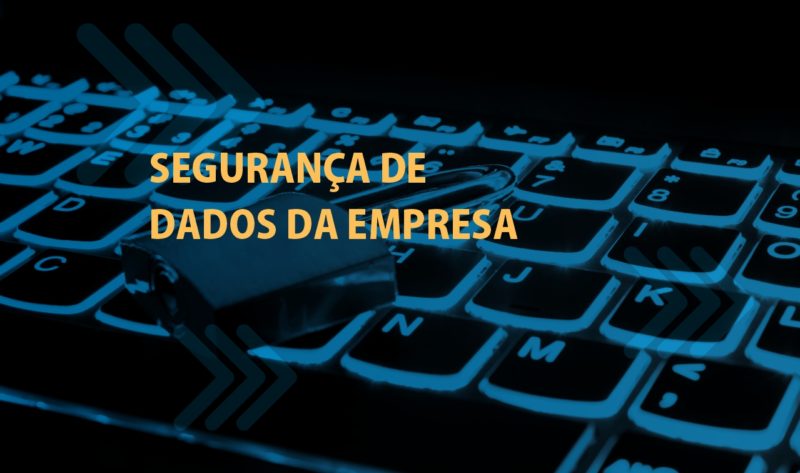



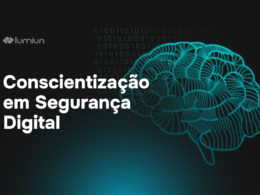



1 comment
Comments closed