Have you ever felt that employees are constantly chasing their own tail in the office? Many scheduled meetings, emails falling into the inbox and being answered all the time? And yet, at the end of the day, your team has delivered almost anything. Nothing to show for the hours of " hard work" that everyone has devoted. Playing productivity in the office through the drain.
There is nothing worse than the feeling of an unproductive day at work. And the ease of wasting time in an office environment is numerous.
There are some rules, which no one says, but that employees often meet:
- Meetings are important
- E-mail is King
- Must seem occupied , even if they are not
- They must seem stressed , as they seem to be busy
The best thing you can do is throw all the rules outdated through the window and replace them with a rule:
Focus on the result
Do not measure how many minutes or hours your team dedicates, but the results that will be delivered on the day.
The problem is that many employees don't care about the results, thinking only of feeling busy and working long hours because of it. But if you as a manager can change the employee from a busy to a Results , the whole company begins to change.
Employees start spending time on more important things, after all, this generates more results.
Here is 7 tips for increasing office productivity and tools that can help with each tip.
1. Priority
Each employee should focus on a maximum of 3 priorities a day . This means that if each one has a large list of tasks must ignore everything else, until tomorrow.
When an employee is distracted and overloaded with a long list of tasks to do, it is difficult to focus and procrastination takes control. Therefore, instruct your employee to focus on 3 most important things.
Tool Tip: To help choose priority tasks there are some methodologies that can help you choose:
- Is your focus on financial? cost x benefit method first;
- Is your focus on time? urgency x importance matrix ;
- Is your focus on the results? Try the matrix Effort x Impact ;
- Is the priority general? Stay with the basic and rice .
Read the Rockcontent article
2. The most important things first
The employee can never start their day with the easiest or most like tasks. It should always start with the hardest and most important task. It will probably be this task that will generate more results at the end of the day.
If the hardest task will be last, the responsible person can run out of time and not be delivered, or has been in a hurry and delivered with poor quality.
When facing the hardest task first, the employee is very energy and can be sure that it will be executed, no matter what happens.
Tool Tip: It is very important that your company implements a tool for tracking the organization or industry's tasks. The ones that stand out most are Trello , Pipefy and Monday . With one of these tools, all employees can follow the status of tasks, responsible and deadlines.
I suggest that you create a column called “Tasks of the Day” where each employee can have only 3 tasks to focus and deliver.
3. Assume the email control
For many employees, the email is the one who determines the priorities and assumes control in the office.
As a manager, their role is to help them limit the time spent by checking and answering emails. Just because there are emails in the inbox, it doesn't mean the employee needs to answer everyone immediately. There will be no tragedy if it is or two to answer an email.
We recommend checking the email only 3 times a day . Once in the morning, once after lunch and another in the late afternoon. In addition to improving the focus of the team as an employee opens their inbox, several emails will be answered and sent at the same time.
Tool Tip: To help with this tip we recommend a conversation of alignment with all employees to combine the schedules for access to corporate emails. Also, disable any automatic notification of the browser, computer or mobile phone.
If the conversation does not work, you can deploy a tool that release the email per time. Thus, even if the employee tries to access the email, it will be blocked if it is not at the time set in the tool.
4. Make all meetings with 20 minutes
What was supposed to be a solution, meetings can be the greatest waste of time . It seems that there is an implicit rule in people's minds that all meetings should last at least an hour. Why? How do all topics fit perfectly into one hour interval?
Reduce meetings to a maximum of 20 minutes and preferably standing. Magically, it seems that people think and express themselves better when they are standing and consequently the meeting becomes more effective.
If you want to pass a message to an employee, go to his table and speak directly. There is no need to set up a meeting and call a battalion of people just to feel busy and stop the work of an entire team.
Tool Tip: Any mobile phone or clock that reports the time 😅. If you want, you can set a timer or alarm clock to let you know the time exhausted.
5. Always have an agenda for all meetings
Many meetings become long and often without conclusion because there is no structure for them. Insist that the official always has a complete agenda before any meeting, detailing exactly what will be discussed. This causes the head of the meeting to study all issues in detail reducing waste during the meeting itself.
Tool Tips : Great tools to help in organizing meetings are Evernote and Google Keep .
6. Control Internet access for employees
The internet is the main villain against the focus and productivity in the office. The waste of time is so much that according to a survey, office staff are interrupted on average 14 times a day by internet tools. Worse, after an interruption, the employee may take more than 20 minutes to return to the original task.
Without any control or internet access policy, it is normal for employees to use a part of the time by accessing personal email, social networking profiles, YouTube videos, WhatsApp messages, or researching issues of interest.
Therefore, control of internet access to companies is a fundamental policy in team management, as it reduces the waste of time with increasing focus, as well as avoiding various security problems with access to harmful websites or famous internet blows.
Tool Tip : Lumiun is a great internet access control solution for your business. With it you can block sites and categories of sites that are outside the scope of work, release access by schedules and track in real time what each employee is accessing.
7.
After spending hours inside the office, delivering results, it's time to rest. I know that for a manager, who is pillaged 25 hours a day, it is difficult to be able to deploy all the tips above, especially the latter. However, it is essential that everyone takes time to rest and disconnect from work.
If you can implement the previous tips, you can be sure that after working hours you will have a sense of accomplishment and several results delivered. What's more, with a good rest your energy will be renewed to start all the day.
Tool Tips: your bed, family, soccer, cinema, mall, beer, cigarAnyway, your life !
If you want to know more about office productivity, read our article about the productivity of employees on the Internet in 2020 .















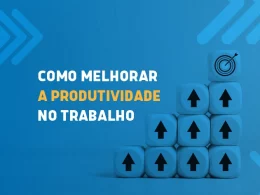

3 Comments
Comments closed