Cyber security is an aspect that has been gaining more and more visibility within companies. This happens mainly because of the increase in the incidence of various cyber attacks around everyone , affecting companies from all sizes and sectors. An example of this is the ransomware attack.
Ransomware is a type of digital threat that is being widely applied today, and can cause numerous business problems, such as interruption of activities by blocking data or substantial financial losses.
Through this type of action, the cybercriminal blocks access to files and data from a particular company, institution or government agency. Once this is done, a redemption is required for unlocking, setting up a form of extortion by kidnapping information.
In recent years, this kind of cyber coup has gained a lot of visibility, especially for the impact it has. According to a recent survey by Trend Micro, a frightening number of companies have already suffered from ransomware attacks (about 84% of US companies). These massive attacks generated a huge profit for criminals, resulting in $ 400 million to a loss.
Because of these losses, it is essential that the company prepare its employees and managers to be able to deal with this type of threat and avoid impacts.
How the attack occurs
In most cases, ransomware attack starts through a fake email, which seeks to induce the user to click on a malicious link that downloads harmful software. Another strategy used is phishing , which can be applied through false pages, which disguise you from known sites, created specifically to distribute the digital threat.
Once the download, the user data is encrypted, both available on the device and those stored on the network, provided that the user has access to them. This encryption process will make the content and data useless, and only with the encryption key it is possible to recover the files to the original state.
During the application of the scam, the ransomware personnel will leave any indication of how the victim should contact the cybercriminal. This can be done through a text file in the desktop or a wallpaper with a message , for example, can contain an email address and contact instructions, aiming at trading the rescue.
One of the most efficient ways to protect your company's computers is through the control of access to harmful content. This can be done by using a tool or software to deploy an internet access control filter. This feature allows you to lock access to harmful websites, or release access to recognized and high security sites only.
Preventive measures - such as preventing and preventing ransomware
The main ways to avoid ransomware attack are related to some basic information security topics:
Beware of emails and fake websites
The first step is to establish an education protocol that seeks to inform the user about their responsibility to the company's data and information. It is necessary to guide employees and managers about the risks to which they can exhibit the data when clicking on a link of an email or visit a site without paying attention to the origin of the email, the site address and its truth.
Internet access control
The use of protective tools against access to malicious websites is an extremely efficient and important solution for companies that want to increase the protection of their networks and devices. Through this type of control, the company can establish specific access rules and define which user groups will have access to which types of websites.
This approach helps to avoid the use of undue websites at the scope of work and also access to addresses with harmful content. Through this tool, the manager protects the network against sites used in phishing , malware and ransomware propagation.
Antivirus
Antiviruses are essential tools, especially in computers and servers with Windows operating system. It is essential to use good antivirus software, remembering that it should be kept updated and configured to perform periodic scans.
Just as technologies advance every day, new ways to invade networks and damage files, so that using this tool is an essential protocol so that it can ensure protection against major cyber attacks.
Software updates
Just as it is necessary to maintain the update of protective software, it is important to keep the operating system and other software packages updated. Updates are created to include various corrections and improvements related to information security.
Access Permissions
Access permissions refer to a very determining and commonly neglected aspect for companies. With an troubled routine and activities that seem more important, it is customary that managers do not pay attention to the level of access that users have in the company's systems and networks.
It is very relevant and important to check the level of access that each user or user group needs in relation to shared files on the network, for example, in the sense that it does not provide access beyond the necessary. If a user group only needs to view certain files and not modify, which has access only to reading.
Administrative level user accounts
The creation of administrative level accounts, although necessary on certain occasions, should be avoided. An indiscriminate amount of such accounts may favor the creation of vulnerability points in the company's network, and make life easier for cybercriminals.
Just as care for file access permissions, this measure limits the extent of the damage that a user, even without intention, could cause data.
Business continuity measures - how to proceed after the attack
With the advancement of security methodologies, some types of ransomware have already been decoded and compromised files can be recovered with their own tools, such as those provided by Kaspersky in the Ransomware Decryptor initiative. However, cybercriminals find new ways to invade systems and apply their blows, making this a constant war to keep the devices and networks safer.
Here are some steps that can help your business protect yourself and recover after a ransomware attack:
Damage Analysis
After a ransomware attack, it is necessary to verify the damage caused by the threat. For this, it is necessary to verify that the company already has access to all files, networks and documents that may have been encrypted.
Since this kind of cyber threat consists of kidnapping information, it is essential that a team is responsible for verifying the integrity of data that has been blocked so that the company proceeds with its activities safely.
Vulnerabilities verification
To prevent the problem from repeating, it is necessary to evaluate in order to find out how it happened. It is necessary that your company's IT team make a complete scan to find the vulnerabilities that may have favored this attack. Based on this information, it is easier to determine resolute measures and choose which security strategies should be implemented.
Backup recovery
There are various types of ransomware in the digital environment whose encryption remains impossible to reverse without the collaboration of the kidnapper. The main effort that will solve the problem and ensure business continuity after ransomware attack is a basic measure that should be implemented as soon as possible: backup.
Although it seems like a simple strategy, it is never too much to remember the importance of having a reliable backup, from which the important data can be recovered after any incident. The main way to solve the problem after ransomware data block, is to restore data from backup.
The backup protocol should be implemented so that there is a copy of security kept in a uncovered location of the original data site. That is, for security purposes, backup cannot be stored in the same disk as the data used daily. This is because, in the specific case of ransomware , it is possible that backup files are also blocked at the time of attack , making backup useless. It is important to have a safe copy in a separate physical and logically from the original place.
Choose your security tool to avoid future attacks
The Lumiun Tecnologia team has already assisted numerous companies in analyzing ransomware attack cases where there was no internet access control. In many of these cases, the attack and the damage could be avoided with the correct tools, blocking access to sites and harmful content.
The absence of a valid data backup, stored in a different place from the original server, makes all the difference during the recovery of a ransomware attack. When the damage is perceived, it is normal for a small panic and a huge concern with "what we are going to do now, without the data of our systems."
As we said earlier, the cybercriminous groups that perform the ransomware attacks suggest that after blocking your files, you will contact the redemption to release the data. However, it is necessary to evaluate the risk of negotiating or paying the redemption, given that there is no guarantee of data recovery.
This aspect further emphasizes how important it is to prevent the attack and prepare in advance for the continuity of the business after an incident. I hope this article will be able to notice all aspects of a ransomware attack in order to protect and keep company data protected. Contact us to find the best solution to ensure the protection of your company's networks, devices and data.




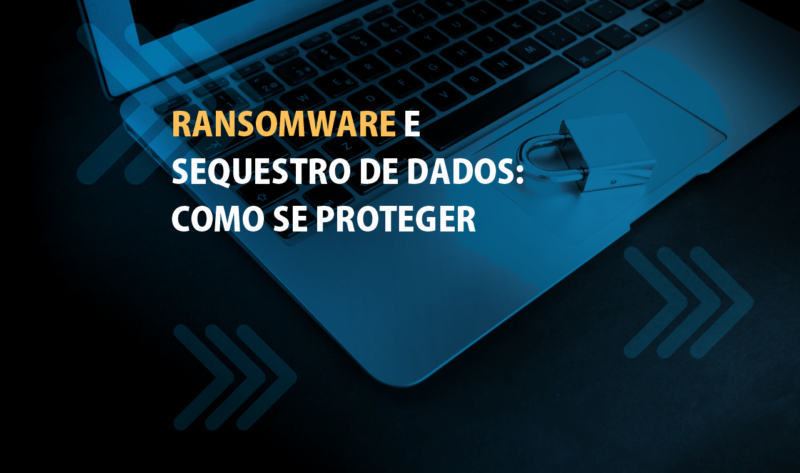




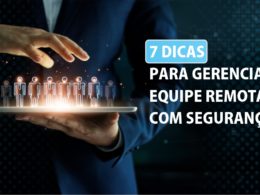
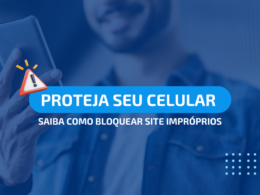

12 Comments
Comments closed